TikTok is one of the most popular social networks today, with more than 150 million users and millions of downloads every day. Since acquiring Music.ly, music has steadily grown, grown collectively, and reached millions around the world. It started as a lip sync app. This is still the basis. But there was a lot of development.
The TikTok family is a large group that loves to share amazing content. The video they make is very valuable to everyone. But for whatever reason, sometimes users want to delete TikTok videos too, maybe they want to start a new life or change their goals.
In this article, we will show you how to delete TikTok videos from your account. Let’s take a look at how to delete an existing video you uploaded. Published Videos and Posted Videos Once you have posted that video on TikTok, you can remove it with just a few clicks!
Quick Ways to delete all your posts on TikTok?
1. Delete your videos one by one.
Here we have collected all the necessary information and put together a quick and easy guide to deleting TikTok videos. If you want to know how to delete a TikTok video, follow these steps to delete the TikTok video you want.
- Go to the TikTok app on your mobile device and open it.
- There will be a profile icon in the bottom right corner, tap on it.
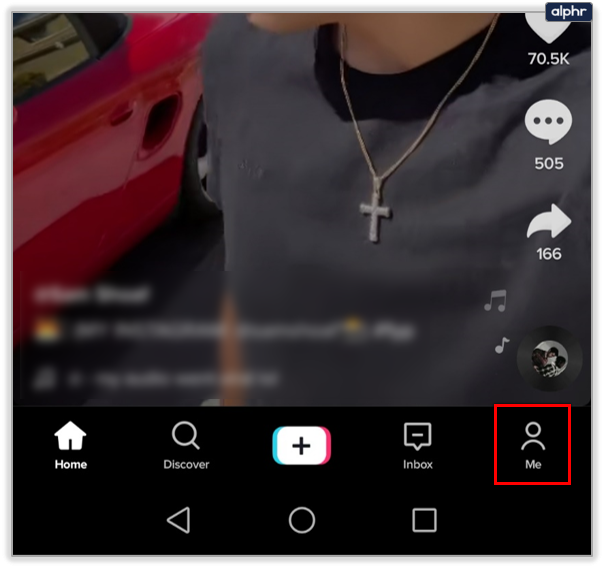
- All your TikTok videos will be displayed here.
- Go to the list of videos in your account and find the TikTok video that you want to delete.
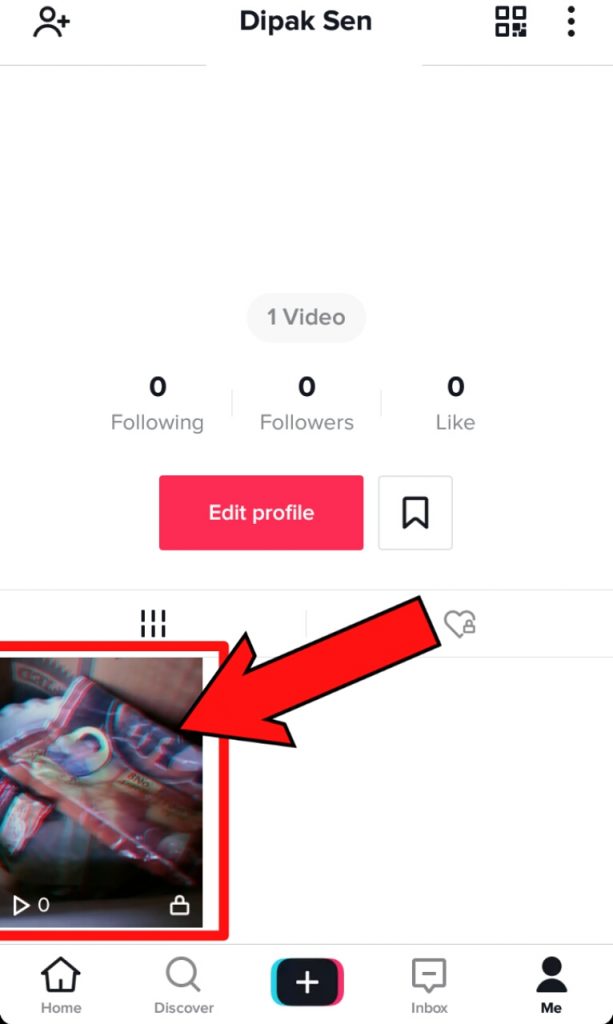
- You will see three dots on the video icon. Click on these three dots.
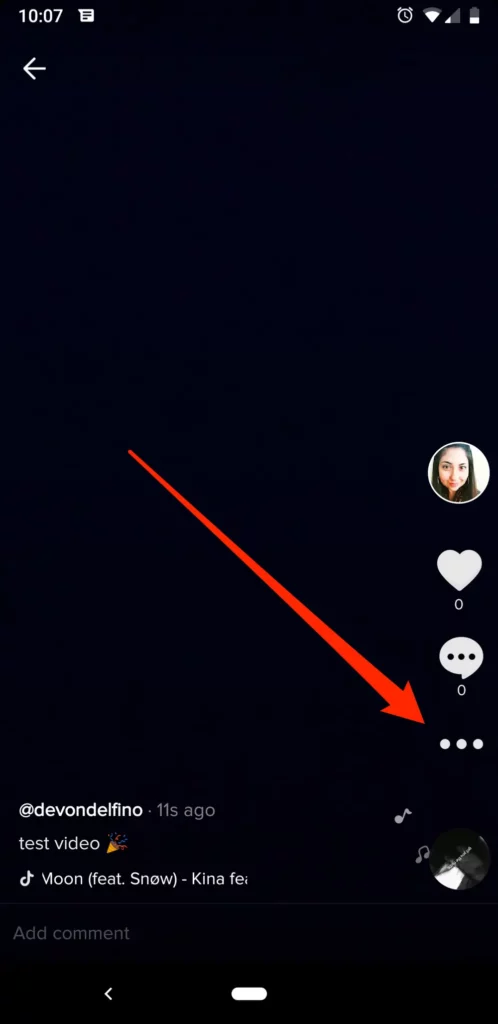
- A delete button will appear on the screen, click the delete button.
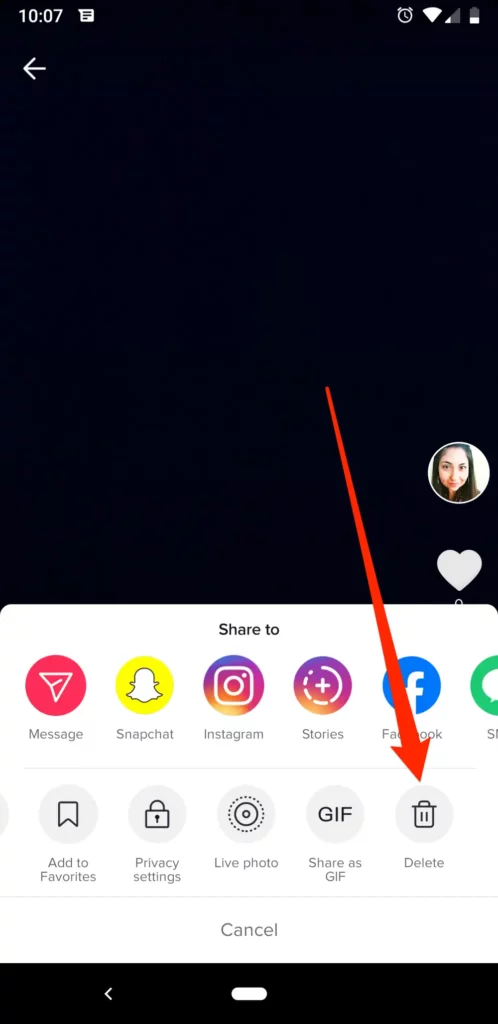
2. Delete your TikTok account
Follow these steps to delete your TikTok account:
- Open TikTok and select “Account”.
- Select the three-dotted menu icon in the upper right corner of the screen.
- Select Privacy, Settings, and Manage My Account
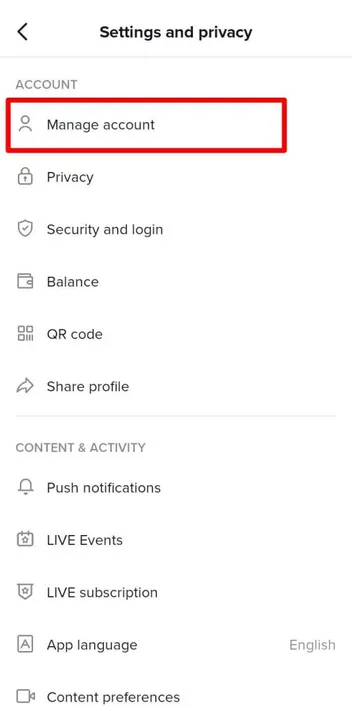
- Select “Phone Number” and add your number.
- Wait for the 4-digit code to be sent via SMS and enter it into the TikTok app.
- “Do you want to delete your account?” Select and wait for the next icon.
- Enter the application code and select Continue.

- Select Continue to confirm account deletion.

In most cases, you have 30 days to restore your account and all of your content (yes, your videos will, too, we know that). Your TikTok account cannot be recovered after 30 days.
The only way to
Can I delete all my TikTok videos at once?
delete all your TikTok videos at once is to delete your account. All your videos will be deleted when you delete your account.
Before deleting your TikTok account, please backup your account.
You can do this by going to Profile > Menu > Settings and Privacy > Privacy > Upload your data. Don’t forget to save all your videos.
Can Tik Tok videos be recoverded?
Sorry, Tik Tok does not allow you to recover deleted videos. Click the Delete Video button, your video will be permanently deleted. No download and upload videos, once you delete your TikTok video, it will be permanent. You might come up with something similar to this question.
This is one of the best tips for you. So, you need to save TikTok videos in your mobile gallery. If you regret it, you can easily upgrade. Then you can download the video. It is better not to delete your TikTok videos.
Who knows, your video might go viral one day. You gain fame through this platform. So take your time, please think carefully before removing the content. Even if you receive hundreds of requests, you will not be able to get your video back.
Frequently Asked Questions
Ques: How do I know how many TikToks I’ve seen?
The number of TikToks you have viewed can be viewed on your profile page. To view it, click on the three lines in the upper left corner and select “Profile”.
Ques: Does TikTok save all your videos?
TikTok does not store your videos. They will be removed 24 hours after they are posted.
Conclusion
This is how you can delete all TikTok posts easily. We hope this article helped you to delete all the videos and get your account back.





