Instagram launched its Snapchat-inspired Stories feature in 2016, allowing users to upload images that last just 24 hours. For many, this feature is one. An important way for people and creators to let their friends, fans, and followers know about their lives. And it remains one of the app’s most popular features.
A screenshot enables you to take a picture of something, but on Instagram, it can sometimes be seen as an invasion of privacy. The Story feature of Instagram is one of the most popular applications, especially when users want to delete content later. But can you see if someone took a screenshot of your story? Does Instagram also notify someone when you record their story? Here’s what you need to know. If you are looking for a how-to search Multiple Hashtags on Instagram and need Cool And Best Instagram Captions for your profile, check out these linked articles.
- Is it actually that people get notifications when they take screenshots on Instagram?
- Can we know if Someone Takes Screenshots of Your Instagram Story?
- When does Instagram notify you of a screenshot?
- How do you know someone is taking a screenshot of your Instagram DM?
- Are there any options other than screenshots?
- How to avoid Instagram screenshot detection?
- Frequently Asked Questions
- Conclusion
Is it actually that people get notifications when they take screenshots on Instagram?

No, Instagram doesn’t notify people when you take a screenshot of their posts or stories. However, users will be advised if they take a screenshot of a missing photo or video, which will be sent in their DM (direct chat message).
However, in 2018 Instagram released an update that notifies users when they’ve taken a screenshot of their story. However, the update was rolled back a few months later as Instagram integrated the ability to inform users when their account was captured. So that’s something to keep in mind. In the future, Instagram could reintroduce similar features.
Note that Instagram doesn’t send screenshot notifications if you take a screenshot of any other app part, be it the user’s profile. Followers list or different screens with images. Likewise, if you filter a user’s video post, Instagram won’t notify them.
Can we know if Someone Takes Screenshots of Your Instagram Story?
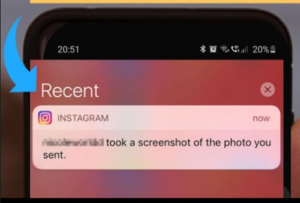
No, Instagram will not notify you when your story is saved. Likewise, people won’t see if you filmed their story on screen.
However, it should be noted that some features on Instagram have different rules. For example, if you try to take a screenshot of something sent via Vanish mode, that person will be notified. So it’s best to be careful what you capture in the app.
While Instagram briefly tested a feature that would let users see who took a photo of their stories in 2018, it could be more apparent if they plan to add it again. Instagram Private Highlights Downloader is an Instagram Highlights downloader that can be used to download any Instagram Highlights. We provide you with the best Instagram Private Photo Downloader you will love.
When does Instagram notify you of a screenshot?
In a direct message conversation, Instagram will only tell you about someone’s screenshots. You can receive most direct messages without notice. But you will be notified if you take a photo using the camera button in a chat. And other people take screenshots.
This is because these “momentary” images are only seen once or twice and never appear again. Instagram will notify you when a screenshot is taken.
Let’s see How does it work:
- Chat with another Instagram user and tap the blue camera button on the left of the message box below.
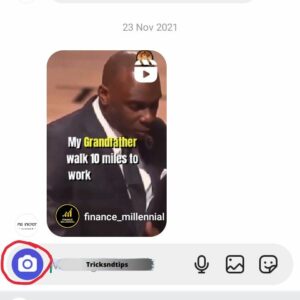
- Take a photo and choose Enable playback or View once from the following options.
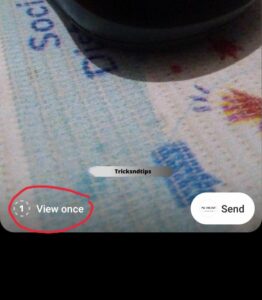
- If they take screenshots, a notification will appear on your device.

- You will see a small spiral icon. Next to the photo, you took. This icon looks like a loading circle and is permanent.
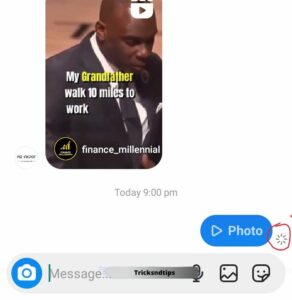
- This does not work for images attached to your conversation from your gallery. If you add such photos, they will be treated as regular text. And you will not be notified in case of interception.
How do you know someone is taking a screenshot of your Instagram DM?
Instagram notifies each other with screenshots of missing photos or videos sent to confidential DM channels. Instagram does not share screenshots for periodic messages, reels, stories, DM threads that do not disappear after 24 hours, or any other content. Within the app
A small circle appears next to them when someone takes a missing photo or video you sent. The screenshot also appears on your chat summary’s main private messages page. Where you will see a note “Screenshot.” The Instagram Private Stories Downloader is an Instagram story download web tool that saves the photos and videos posted on your Instagram stories.
Are there any options other than screenshots?
Instagram allows you to tag photos and videos that you like. So you can keep it for future reference and easy access. To add a post on Instagram:
Navigate to the post you want to bookmark and click on the saved icon, as shown below.
- The post is saved. If you want to stay in a collection Select, the group whose messages you wish to save or create a new one.
And you’re done. To access all your saved photos and videos: Tap your profile picture. Then tap on the three horizontal bars (menu icon) in the top right corner > “Saved.”

However, you can only access your saved messages when connected to the internet if you want to see your bookmarked photos and videos offline. It is better to take a quick screenshot.
As described, Flagging messages takes some time. And if you want to share with someone, they can only see it if they download the Instagram app on their device.
However, if you take a screenshot of an Instagram post, you can do it in seconds and share it like any other photo – via any other app or chat service. The recipient can have the Instagram app when you take a screenshot. You never have to worry about users deleting or downloading the original Instagram post.
How to avoid Instagram screenshot detection?
Although these methods prevent screenshot notifications, you should not use or share photos of other people: sensitive content, or personal information without that person’s consent.
1. Put your phone in airplane mode:
If you take screenshots of missing photos or videos while your mobile is in airplane mode, the other party will not get a notification about the screenshot.
2. Use a camera or other device:
Of course, you can also take screenshots with other devices. However, it may offer better quality.
3. Open Instagram in a web browser:
Suppose you are logged into Instagram on your computer’s web browser and go directly to the post. You can take screenshots of missing photos or videos without the person’s knowledge. Instagram does not display screenshots taken in web browsers.
Frequently Asked Questions
Ques: What happens when you screenshot a disappearing photo or video on Instagram?
Ans: The sender will be notified when you screenshot a disappearing photo or video on Instagram. Also, the little indicator next to the image will show that it has been screenshotted.
Ques: Does Instagram send notifications for user profile screenshots?
Ans: Instagram does not send notifications for user profile screenshots.
Ques: Should I install 3rd-party apps that claim to notify me of Instagram screenshots?
Ans: No third-party app can notify you if a screenshot has been taken. Most apps are scams or outdated, as Instagram API prevents them from doing so.
Read more articles:
- Best Comments for Boys Pic on Instagram
- Delete Instagram Messages from Both Sides
- Instagram Private Video Downloader
- Instagram Private Dp Downloader
Conclusion
Instagram has long been one of the most popular social media apps. So it’s no surprise that so many people are interested in learning more about how they use it and what it does. In this article, we answered the question “Does Instagram warn you when you take a screenshot of a story?” such as “Does Instagram warn you when you take a screenshot of a post?” We hope this was helpful for those who want to use Instagram more effectively!





