You may be searching for How to Change Netflix Password! We are here with a new post on Netflix for our lovely readers.
But this time something more interesting, excited? Today in this post we are going to share the best trick about How to Change Netflix Password?
Check – Free Netflix Account to get account & We share fresh netflix cookies.
Keep reading this post for more information. We have shared a in-depth guide on how to get a Netflix free account in 2020.
Are you willing to change the password of your Netflix account? Wondering how you can do it? Then you have landed at the right place.
There are two ways to change the password of your Netflix account, we will see both processes. So, let’s get started.
From a desktop browser
- Log in to Netflix and make sure the primary account owner name is selected in the top right corner of the screen.

- If you forgot your password, go to the password reset page and enter your account email address, then follow the instructions in your email.
- click here to reset the netflix password .
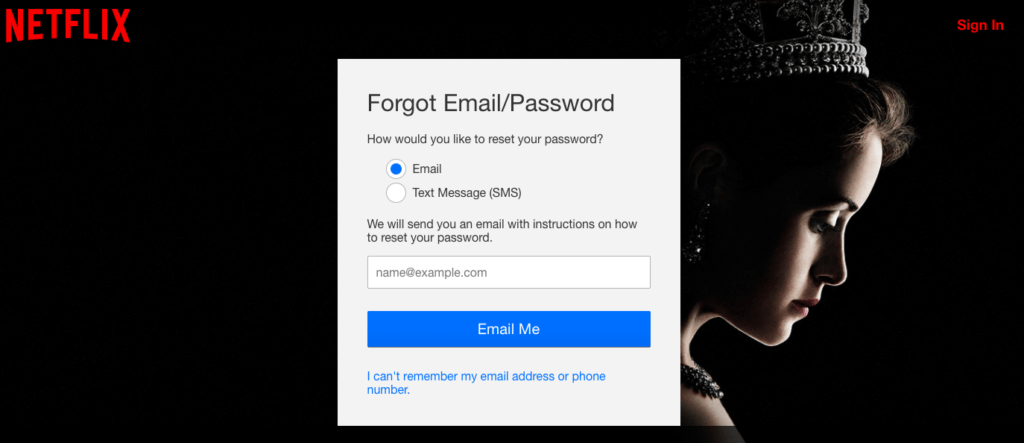
- Mouse over your name in the top right corner, then select “Your Account”.
- Select the “Change Password” link.
- Type “Current Password”, “New Password”, and “Confirm New Password”.
- If you wish to launch any devices using Netflix outside of your account and want a new password to be entered the next time it is used, check “Require all devices to sign in again with a new password.”
- Select “Save”.
From iOS and Android app
- Sign in to the Netflix app. If you forgot your password, tap “Forgot Your Password?” option.
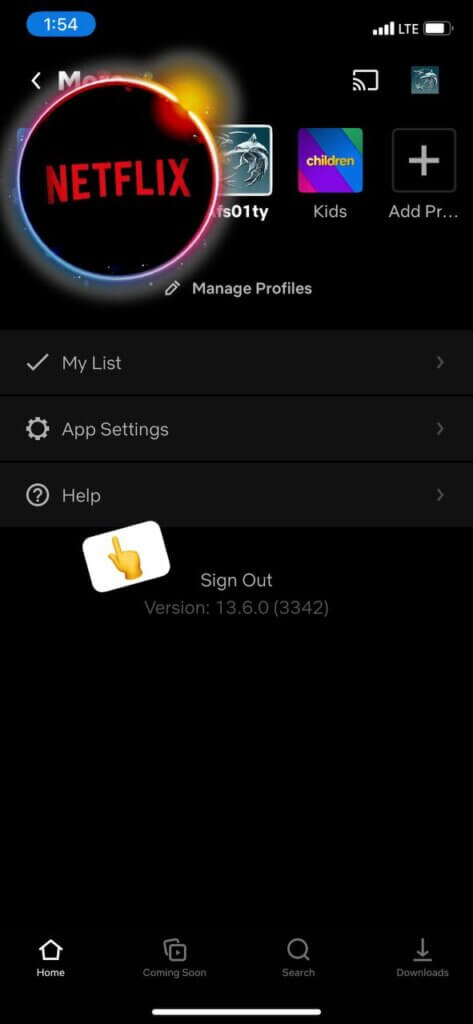
- Select the menu icon “Menu Button” in the top left corner of the screen.
- Scroll down and select “Account”.
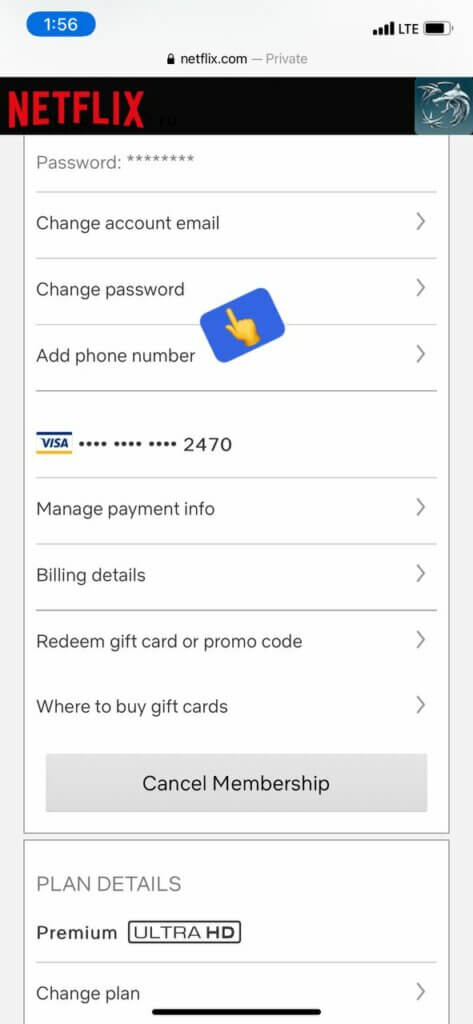
- A browser page will open where you can select “Change password”.
- Type “Current Password”, “New Password”, and “Confirm New Password”.
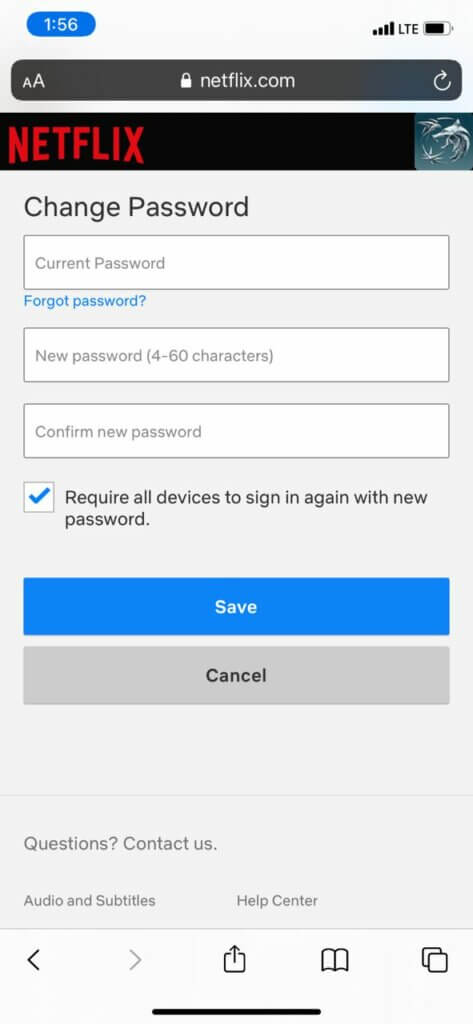
- If you wish to launch any devices using Netflix outside of your account and want a new password to be entered the next time it is used, check “Require all devices to sign in again with a new password.”
- Select “Save”.
Conclusion
Our team hopes it will help you completely. You won’t have any problems with Change Netflix Password.In case you have forgotten your password then you can reset your password. Just enter a wrong password in the password field and then you will be able to see a “Reset your password” option that you can use to change it. So, follow the steps above!
If you have any questions about Reset your password please comment below. So we just try to solve your problem and don’t forget to appreciate us if you like our job because it gives us motivation and we also try to solve your problem within 24 hours. watches. If you want to follow us, join our telegram group.





