Hey Everyone, Are you looking for how to play Roblox on Chromebook? If yes then you have landed in the right place here you will get every information regarding. How to play Roblox Users who move from a Windows PC to a Chromebook.
Some players are having a hard time accepting that their favorite games can no longer be played on this new platform. In the past few years, things have changed dramatically, and now you can play most Windows games either on Steam or from the Play Store. Here is how you can run Roblox on your Chromebook. Last time, we took a look at how to run Minecraft on Chromebook. Roblox can be played on Chromebooks without hacks or tweaks. Let’s get right to the steps without further ado.
What is Roblox?

Roblox is an online game platform where players can play games. Roblox isn’t a game-making platform. As opposed to any kid’s game, it closely resembles the Steam platform for the PC.
Games on Roblox, unlike Steam and other platforms, are created by its users. It is possible to create your own games on Roblox as well as play them. This is not the Roblox Corporation that develops these games; its users do so. There are currently over 20 million games published on the official website.
We have also share free accounts check Free Roblox Account & Roblox Download for PC
How to Play Roblox on Chromebooks
As a preface, note that Chromebooks with Play Store support can play Roblox. With the improved experience and an improved frame rate, you’ll enjoy yourself much more. In case, you have a school-issued Chromebook then you will have to use ARC Welder to play Roblox. Although the method is quite complex, it can certainly be done. Let’s get started on the steps now. In order to play Roblox on a school-issued Chromebook, you will need ARC Welder.
Step 1:- To start, click on the cogwheel icon in the Quick Settings section to open the Settings page of your Chromebook.
Step 2:- You can now enable Google Play Store by clicking “Apps” on the left pane.
Step 3:- From there, search for Roblox (Free, but offers in-app purchases) in the Play Store and download it.
Step 4:- As soon as you open the game from the App Drawer, Roblox will work perfectly. You can also press the Search key on the keyboard to search for “Roblox” and open it. It supports both WASD keys and an external mouse, making it one of the best games available.
Step 5:- I encountered black patches at intermittent intervals on some graphics in my testing. However, after setting Chrome Flags to enable GPU acceleration, this effect was significantly reduced. Your Chromebook can also be used in this manner. Roblox would run reasonably well on an ARM-based Chromebook provided it runs an Android app.
How to Install Roblox on Chromebook Without Play Store Support
ARC Welder is a free app that lets you install Android APKs directly on Chromebooks without Play Store support. Nevertheless, not all Chromebooks will be compatible, so your mileage may vary.
Step 1. Download Roblox’s Android APK by clicking here.
Step 2. The second step is to download the free extension ARC Welder (for Chrome). Downloading it may take a while because it is approximately 200 MB larger than other Chrome extensions.
Step 3. Click on the “Choose” button in ARC Welder now.
Step 4. Click on the “Open” button once you have selected the directory where you downloaded Roblox APK. Be aware that you are selecting a directory here, not an APK file.
Step 5. Next, click “Add your APK” on ARC Welder.
Step 6. Lastly, click the “Open” button after selecting the Roblox APK file. APK processing takes a bit of time.
Step 7. The next step is to choose from the options that are available. If the form factor is Tablet, make sure “Landscape” orientation is selected. Last but not least, click “Test”.
Step 8. Roblox will launch automatically, but it may take some time to completely load it. After a while, you will be able to play Roblox on your school-issued Chromebook.
FAQ’S (frequently Answerable Questions)
Ques. Can Chromebooks run Roblox?
Ans. Thanks to the Google Play Store available on Chromebooks, players can install and play Roblox on an otherwise unsupported platform. After launching Google Play Store, players need to type “Roblox” in the search bar present at the top of the screen.
Ques. How do I unblock Roblox on Google Chrome?
Ans. It is necessary to close and re-open the app.
- Your device must be restarted.
- It Is Important That Time and Date Are Correct.
- Windows’ internet options can be reset.
- Make sure your temp files are cleared.
- Make sure your firewall is up to date.
- Remove Roblox and reinstall it.
Ques. What is Roblox free?
Ans. There are millions of Roblox players every day using the platform to create, share, and imagine their own, immersive 3D worlds. … You can play Roblox on Android, iOS, and Windows Phone, Xbox One, Oculus Rift, and HTC Vive for free.
Conclusion
In this article, I have tried to provide you with how you can play Roblox on Chromebook? We hope that you would like the article and if you face any problem, then just comment below and we would be happy to reply to you.

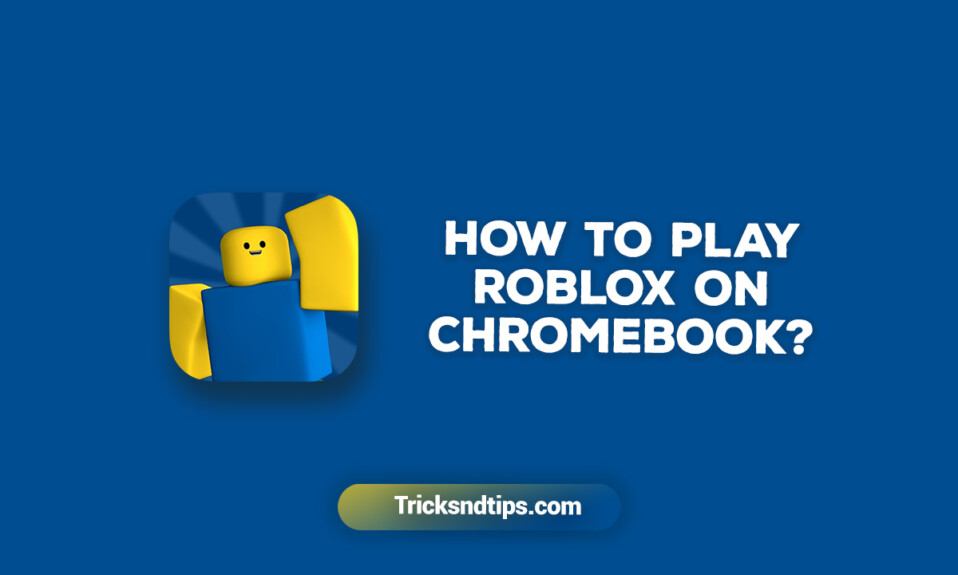




i love this!
mwah!!