Twitter is a web-based microblogging service for sending short messages to groups of users via a personal computer or mobile phone. Twitter combines elements of social networking websites with instant messaging technology to create a network that allows users to communicate throughout the day using short messages or “tweets”.
Twitter is more liberal than most social networks when it comes to controlling sensitive content. However, media showing violence or nudity will not be shown immediately.
Instead, Twitter limited itself to warning the media about sensitive content. However, if you want to view sensitive content on Twitter on your iPhone or iPad, here’s how.
What is “sensitive content”?

Twitter’s warning label says it’s “for potentially sensitive content.” … … violence or nudity.
To be honest, Twitter is a much more versatile social network than Facebook. Twitter’s sensitive media policy prohibits “extreme” media, “sexually violent media” and illegal content, among other things.
By default, Twitter restricts these media with warnings: “This media may contain sensitive content,” “This profile may contain sensitive content,” or “The following media may contain sensitive content.”
If you don’t have a Twitter account, you’ll need to create one and sign in to change this setting.
A quick Way to View Sensitive Content on Twitter on iPhone, iPad, or Web
These are the steps.
Step 1: Log in to your Twitter account in any browser. On iPhone, tap the profile icon in the upper right corner and select Settings & Privacy from the menu that appears.
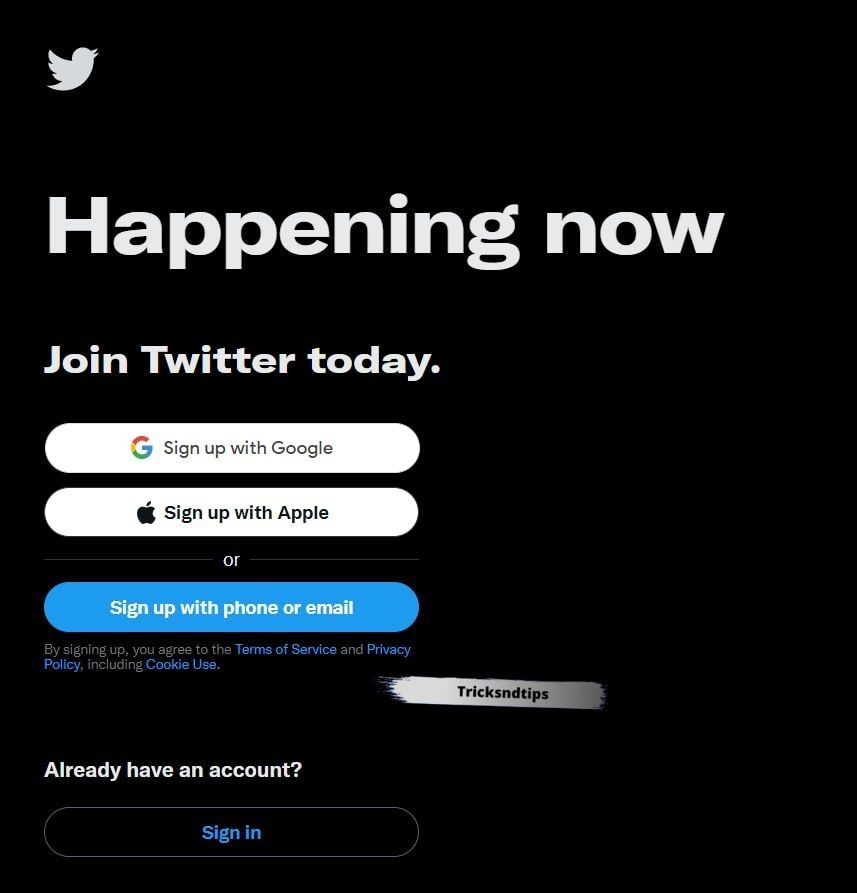
For desktop, go to the three-dot More Options icon in the left navigation bar and click Settings & Privacy.
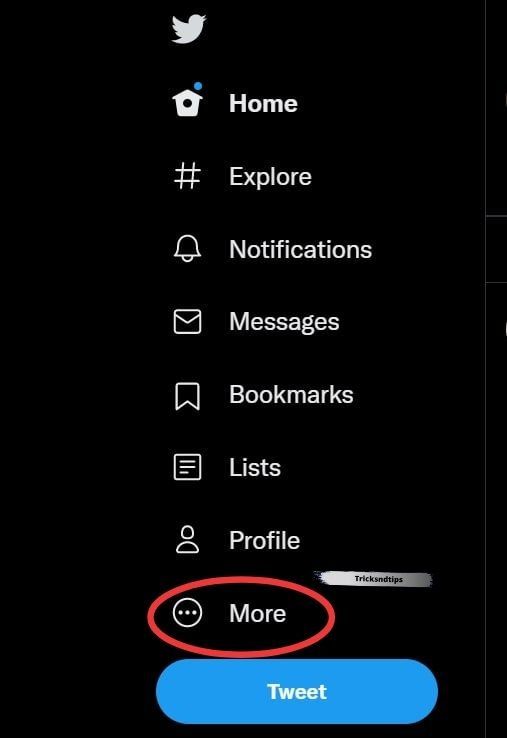
Step 2: Select Privacy & Security Settings from the menu.
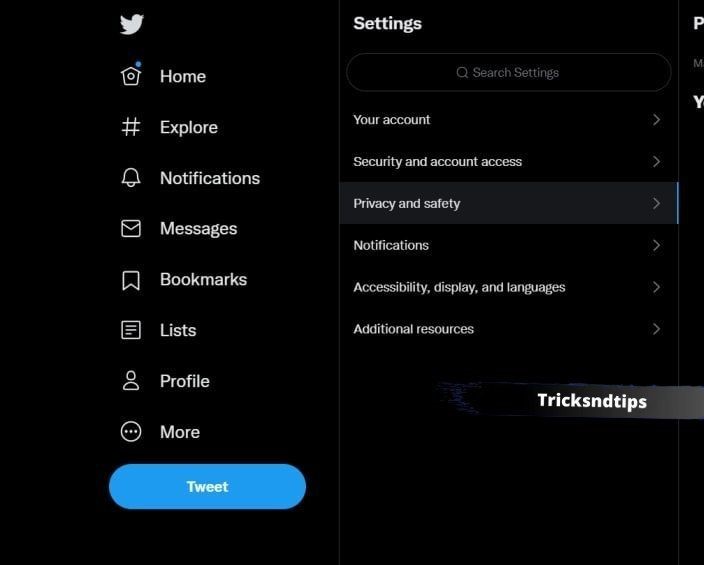
Step 3: Now select the content to display under Privacy & Security and check the box next to Show media with sensitive content.
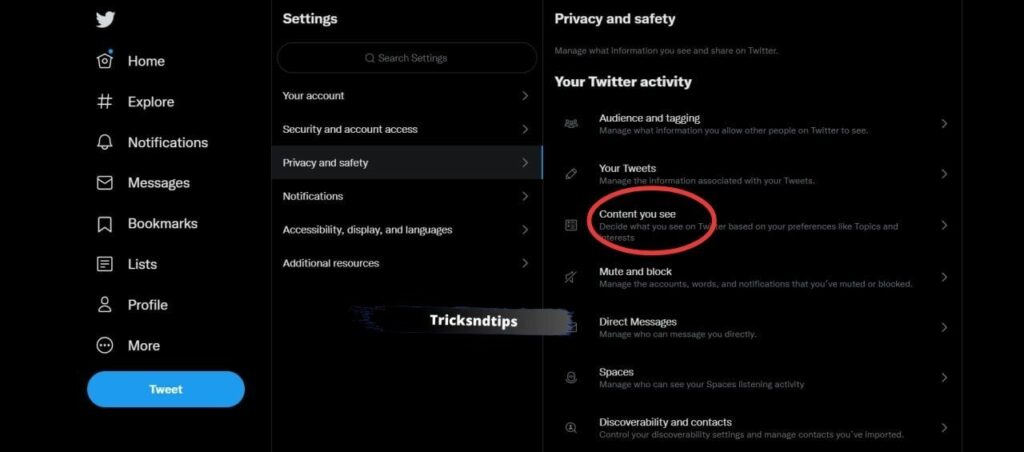

How to turn off sensitive content on Twitter on iPhone?
- Tap on the Settings option
- Tap Privacy and security option

- Select “Content to see”.
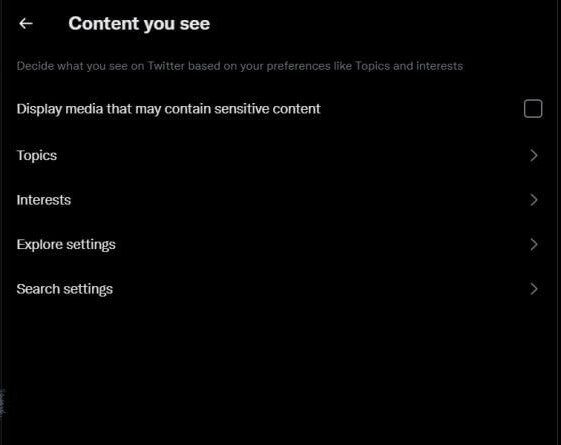
- uncheck the box for sensitive content
Why doesn’t sensitive content appear on Twitter?
You won’t be able to see sensitive content on Twitter because the “Show sensitive media” setting is turned off. Users who post NSFW content on Twitter consider their tweets sensitive.
If “Show media with sensitive content” is turned on, it will not be marked as sensitive media.
Frequently Asked Questions
Why doesn’t sensitive content appear on Twitter?
You won’t be able to see sensitive content on Twitter because the “Show sensitive media” setting is turned off.
Users posting NSFW content to Twitter have sensitive tweets.
If “Show media with sensitive content” is turned on, it will not be marked as sensitive media.
How to turn off content sensitivity on Twitter?
To turn off content warnings from search, go to a website, click More, select Settings & Privacy, go to Privacy & Security, and click Display Content. Finally, select Search settings and Hide sensitive content.
Conclusion
A quick guide to displaying responsive content on your Twitter mobile app and website. We’ve also covered steps to block sensitive tweets from searches and remove insensitive content from your tweets. Let me know in the comments below if this helped. Stay tuned for more information.





