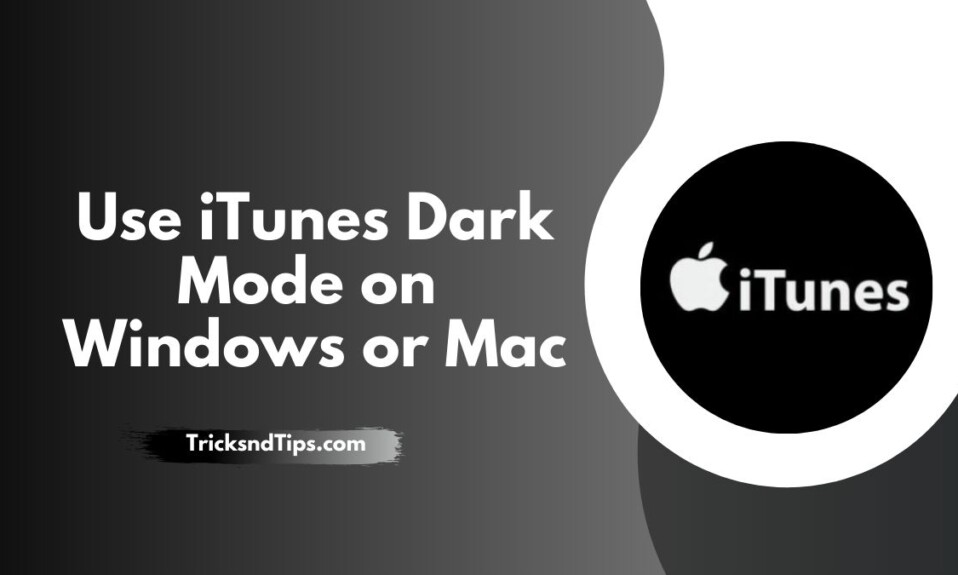Hello and welcome to our blog on “Free and Open source NAS or SAN Software“. In the world of data storage, NAS (Network Attached Storage) and SAN (Storage Area Network) are two of the most popular storage solutions used by individuals and businesses alike. While proprietary software can be expensive and limit the customization options, there are many free and open-source alternatives available. In this blog, we will discuss the top 10 free and open-source NAS or SAN software, compare their key features, and explore their pros and cons. Whether you are a small business owner or an individual looking to store and manage your data, this blog is for you. So, let’s dive in and explore the world of free and open-source NAS or SAN software.
NAS, also known as network-attached storage solves storage issues and provides a central location for your data. A place where people can access and share information 24/7 through a network. Many companies offer both NAS software and hardware as turnkey NAS solutions. For example, Qnap and Synology are two experienced NAS vendors. Here are the 8 best open-source NAS software for Linux that simplify data management for homes and businesses.
By using NAS software with OwnCloud, you can create a personal cloud storage solution for your home to sync all your files directly from your computer to your mobile device.
- How To Delete Backup Files In Windows 10 ( Easy & 100 % Working
- How to Fix ATTEMPTED SWITCH FROM DPC BSOD Error In in Windows
- How to Uninstall Roblox on Windows 11
What is Open source NAS or SAN software?
Open source Network-Attached Storage (NAS) or Storage Area Network (SAN) software refers to software that is designed to allow the storage and management of data on networked systems. This type of software is typically used by organizations and businesses to manage large amounts of data across a network of computers or servers. Open-source NAS or SAN software is becoming increasingly popular due to its flexibility, cost-effectiveness, and customization options.
One of the main advantages of open-source NAS or SAN software is its ability to be customized and tailored to meet the specific needs of an organization. This means that businesses can choose the features and capabilities that are most relevant to their operations, and can modify the software as needed to accommodate changing requirements. Additionally, open-source software is often free to use, which can result in significant cost savings for businesses.
Open-source NAS or SAN software typically includes features such as data management and backup, file sharing and synchronization, remote access, and security protocols. Some popular open-source NAS or SAN software options include FreeNAS, Openfiler, and NAS4Free.
While there are many benefits to using open-source NAS or SAN software, it is important to keep in mind that it may not be suitable for all organizations or use cases. It is important to thoroughly research and evaluate the software before implementing it, and to ensure that it is compatible with existing systems and infrastructure. Additionally, businesses should consider factors such as support, maintenance, and security when selecting an open-source NAS or SAN software solution.
Best Free NAS Software
A Network Attached Storage (NAS) system is a dedicated file storage solution that provides access to data from a network. The system is designed to provide centralized data storage and sharing for multiple users, devices, and applications. While there are many commercial NAS software solutions available, there are also several free, open-source options that provide similar functionality. In this article, we will explore 10 of the best free NAS software solutions, along with their features and benefits.
1. FreeNAS

FreeNAS is a popular open-source NAS software solution that provides users with a comprehensive set of features for managing and sharing data. FreeNAS supports a range of protocols including SMB, NFS, and AFP, and includes support for RAID and encryption. FreeNAS also provides a web-based user interface that allows for easy management of the system.
2. OpenMediaVault

OpenMediaVault is another popular open-source NAS software solution that provides users with a range of features for managing and sharing data. OpenMediaVault supports a range of protocols including SMB, NFS, and AFP, and includes support for RAID and encryption. OpenMediaVault also includes a web-based user interface that allows for easy management of the system.
3. Rockstar

Rockstor is an open-source NAS software solution that is based on the Btrfs file system. Rockstor supports a range of protocols including SMB, NFS, and AFP, and includes support for RAID and encryption. Rockstar also includes a web-based user interface that allows for easy management of the system.
4. Amahi

Amahi is a free, open-source home server software solution that provides users with a range of features for managing and sharing data. Amahi supports a range of protocols including SMB, NFS, and AFP, and includes support for RAID and encryption. Amahi also includes a web-based user interface that allows for easy management of the system.
5. Openfiler

Openfiler is an open-source NAS software solution that provides users with a range of features for managing and sharing data. Openfiler supports a range of protocols including SMB, NFS, and AFP, and includes support for RAID and encryption. Openfiler also includes a web-based user interface that allows for easy management of the system.
6. NAS4Free

NAS4Free is a free, open-source NAS software solution that provides users with a range of features for managing and sharing data. NAS4Free supports a range of protocols including SMB, NFS, and AFP, and includes support for RAID and encryption. NAS4Free also includes a web-based user interface that allows for easy management of the system.
7. XigmaNAS

XigmaNAS is a free, open-source NAS software solution that provides users with a range of features for managing and sharing data. XigmaNAS supports a range of protocols including SMB, NFS, and AFP, and includes support for RAID and encryption. XigmaNAS also includes a web-based user interface that allows for easy management of the system.
8. OpenSUSE

OpenSUSE is a free, open-source operating system that includes support for NAS functionality. OpenSUSE supports a range of protocols including SMB, NFS, and AFP, and includes support for RAID and encryption. OpenSUSE also includes a web-based user interface that allows for easy management of the system.
9. Ubuntu Server

Ubuntu Server is a free, open-source operating system that includes support for NAS functionality. Ubuntu Server supports a range of protocols including SMB, NFS, and AFP, and includes support for RAID and encryption. Ubuntu Server also includes a web-based user interface that allows for easy management of the system.
10. Debian

Debian is a free, open-source operating system that includes support for NAS functionality. Debian supports a range of protocols including SMB, NFS, and AFP, and includes support for RAID and encryption.
Features of NAS Software
Network Attached Storage (NAS) software solutions come with a range of features designed to make data storage and management easier for businesses and individuals alike. One of the main features of NAS software is the ability to manage data storage from a central location, allowing users to access and manage their files and data from anywhere on the network. NAS software also typically provides data backup and recovery functionality, allowing users to restore lost or corrupted data in the event of a hardware failure or other issues. Other common features of NAS software include support for RAID configurations, file sharing, and remote access.
Some NAS software solutions also come with advanced features such as cloud integration, allowing users to back up and synchronize their data with popular cloud storage services like Dropbox and Google Drive. Other advanced features may include the ability to create virtual machines and run applications directly from the NAS device, as well as support for virtualization technologies like VMware and Hyper-V. Some NAS software solutions even offer AI-powered data analytics and machine learning capabilities, allowing businesses to gain deeper insights into their data and make better-informed decisions based on that information. Ultimately, the features available in NAS software depend on the specific solution being used, as well as the needs of the individual or organization using it.
Benefits of using NAS software
Using NAS software provides several benefits, including increased storage capacity, centralized data management, improved data security, and cost-effectiveness.
With NAS software, users can easily add and manage storage devices, which can be accessed from anywhere with an internet connection. This allows for easy file sharing and collaboration, making it ideal for remote teams or businesses with multiple locations. Centralized data management also simplifies backup and recovery processes, reducing the risk of data loss due to hardware failure or other issues.
In terms of data security, NAS software typically offers features such as encryption and access controls, allowing users to protect sensitive data and ensure that only authorized individuals can access it. Additionally, since NAS software can be used with a variety of hardware, it can be a cost-effective solution for businesses or individuals who need to expand their storage capabilities without investing in expensive proprietary hardware.
Overall, NAS software can provide users with a powerful and flexible storage solution, enabling efficient data management and collaboration, as well as enhanced data security and cost savings.
Comparison of NAS and SAN Software
When it comes to choosing the right network storage solution for your business or personal needs, the decision often comes down to choosing between NAS and SAN software. Here we will compare some of the most popular free and open-source options available in the market today.
| Software Name | Description | Pros | Cons |
|---|---|---|---|
| FreeNAS | FreeNAS is a powerful open source storage operating system based on FreeBSD. It supports sharing across Windows, Apple, and UNIX-like systems. | Easy to set up and use, supports a wide range of hardware, good documentation. | Limited support for ZFS storage pools, some features are only available in the paid version. |
| OpenMediaVault | OpenMediaVault is an open source NAS software that’s designed to be simple and intuitive to use. It supports a wide range of file systems and RAID configurations. | User-friendly interface, supports many plugins for extending functionality, good community support. | Limited support for virtualization, some users report performance issues with large data sets. |
| Rockstor | Rockstor is a Linux-based NAS software that’s built on top of the Btrfs file system. It supports snapshots, replication, and other advanced features. | Easy to install and use, supports a wide range of hardware, good documentation. | Limited support for non-Btrfs file systems, some features require a paid subscription. |
| Openfiler | Openfiler is a Linux-based NAS software that supports a wide range of file systems and protocols. It includes advanced features like snapshots, replication, and clustering. | Supports many protocols and file systems, good documentation, includes advanced features. | User interface can be difficult to navigate, some users report stability issues. |
| NAS4Free | NAS4Free is a free and open source NAS software that’s based on FreeBSD. It supports sharing across Windows, Apple, and UNIX-like systems. | Easy to set up and use, supports many hardware configurations, includes advanced features. | Limited support for plugins and add-ons, user interface can be difficult to navigate. |
| TrueNAS Core | TrueNAS Core is an open source NAS software that’s based on FreeNAS. It includes many advanced features like snapshots, replication, and virtualization support. | Good performance and stability, supports a wide range of hardware, includes advanced features. | Some features require a paid subscription, documentation can be difficult to navigate. |
| Open-E DSS V7 | Open-E DSS V7 is a comprehensive NAS and SAN software that includes support for iSCSI, NFS, and SMB protocols. It includes advanced features like snapshots, replication, and clustering. | Supports many protocols and file systems, includes advanced features, good support for virtualization. | Requires a paid license for production use, some users report performance issues with large data sets. |
| StarWind Virtual SAN | StarWind Virtual SAN is a SAN software that can be installed on commodity hardware. It includes features like high availability, automatic failover, and virtualization support. | Good performance and stability, easy to set up and use, includes advanced features. | Requires a paid license for production use, some users report issues with compatibility. |
| FreeNAS Corral | FreeNAS Corral is a new version of FreeNAS that includes support for containers and virtual machines. It also includes many advanced features like snapshots, replication, and clustering. | Supports containers and virtual machines, includes advanced features, good documentation. | Some users report stability issues, some features require a paid subscription. |
| OpenATTIC | OpenATTIC is an open source software-defined storage management platform that supports many storage protocols and systems. It includes advanced features like snapshots, replication, and virtualization support. | Supports many protocols and systems, includes advanced features, good community support. | User interface can be difficult to navigate, some users report stability issues. |
Frequently Asked Questions
Ques: What is NAS software?
NAS software is a program that allows you to turn a computer or other network-attached device into a Network Attached Storage (NAS) device. It enables you to share files and data across multiple devices in a network.
Ques: What are the benefits of using NAS software?
NAS software provides many benefits, including easy file sharing, centralized storage, data backup and recovery, and remote access to your files from anywhere. It can also improve security by allowing you to control access to your data.
Ques: Is NAS software free?
There are both free and paid versions of NAS software available. Some free options include FreeNAS, OpenMediaVault, and NAS4Free.
Ques: What kind of hardware is required to run NAS software?
The hardware requirements for running NAS software can vary depending on the specific software and the size of the network. Generally, you will need a computer or other device with sufficient processing power and memory, as well as storage drives to serve as the storage space for your data.
Ques: Can I use NAS software for business purposes?
Yes, NAS software can be used for both personal and business purposes. Many businesses use NAS software to centralize data storage, improve file sharing, and increase security.
Ques: How do I set up NAS software?
The setup process for NAS software can vary depending on the software you choose. Generally, you will need to install the software on a device, configure the network settings, and connect storage drives to serve as the storage space for your data. Consult the documentation provided by the software for detailed instructions on setup and configuration.
Ques: Is NAS software secure?
NAS software can be secure if you follow best practices for network security, such as regularly updating your software and setting up user accounts and permissions to control access to your data. Additionally, many NAS software solutions offer built-in security features such as data encryption and firewalls to protect against unauthorized access.
Conclusion
In conclusion, there are many free NAS software solutions available that can provide robust and reliable network-attached storage solutions for home and small business users. Each of the 10 best free NAS software solutions we have discussed has its unique features and capabilities, making it essential to carefully evaluate your needs before making a final decision.
Regardless of the solution you choose, the benefits of using NAS software are clear: centralized file storage and sharing, easy backup and recovery, improved data security, and remote access to your files from anywhere in the world. Additionally, free NAS software solutions can save you money compared to expensive proprietary solutions, making them a great choice for budget-conscious users. So, take the time to explore the options and find the best free NAS software solution that meets your needs.