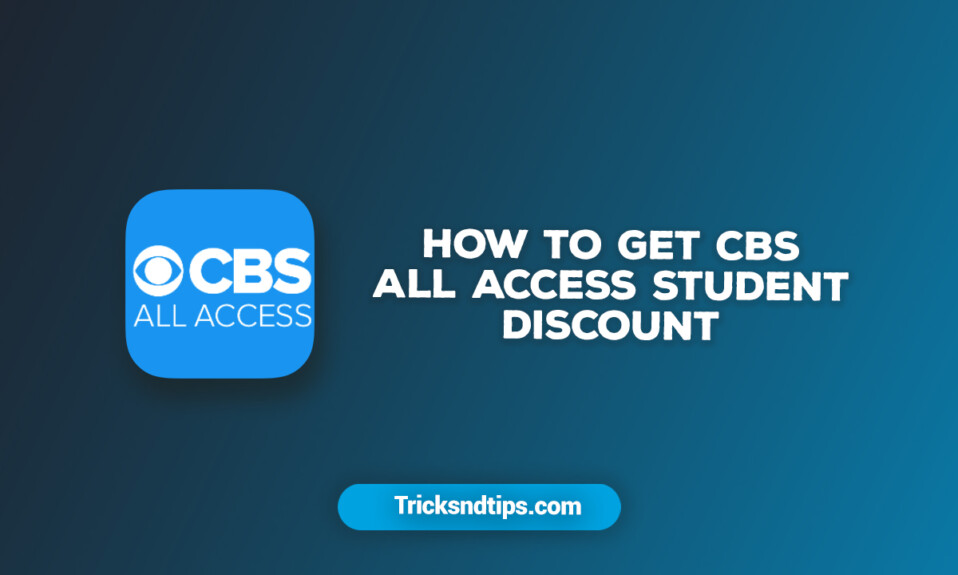Hbo max is an online movie streaming app, which consists of a wide library of awesome and must-watch shows. With unlimited access to many hours of binge-worthy shows, HBO Max got something for everyone.
You can stream it on various devices but sometimes it does not work on Roku devices. So today we have come with a new post and in this, I’ll show you the methods of how to fix HBO Max working on Roku devices. you can get Tricks to Get Free Hotstar Premium & Kahoot Tricks simple and working tricks.
What is HBO Max?
HBO Max is a video based on the US subscription to the WarnerMedia operated search service of AT&T, owned by WarnerMedia Direct. The service was launched in the United States on May 27, 2020, in Latin America and the Caribbean on June 29, 2021, and in Andorra, Spain, and the Nordic countries on October 26, 2021.
Although it was based on the content of the same name as premium television. HBO’s service, Max, serves primarily as a content portfolio for various WarnerMedia television and movie content, providing a variety of real-time programming and corporate library content, as well as additional content licensed from third-party distributors.
According to AT&T, HBO and HBO Max had a total of 69.4 million paid subscribers worldwide as of June 30, 2021, of which 43.5 million HBO Max subscribers in the United States alone HBO subscribers: only 3.5 (mostly business customers such as hotels) and 20.5 million HBO Max or HBO subscribers in other countries alone.
As of the fourth quarter of 2021, HBO and HBO Max have a total of 73.8 million paid subscribers worldwide.
Why Isn’t HBO Max Working on Roku?
The HBO Max app may not work on your Roku TV for the following reasons.
- Your Roku TV is not compatible with the HBO Max app.
- You are using an older version of the Roku software.
- The cache of the Roku device is cluttered and needs to be cleared.
- You don’t have a stable internet connection.
- HBO Max or Roku servers are down for maintenance or other technical issues.
How Can I Fix HBO Max Not Working on my Roku?
If the HBO Max app is not working on your Roku device for the above reason, one of the following solutions can fix your problem.
Check Device Compatibility
The HBO Max app works great on the latest Roku models. However, older Roku models, such as the Roku 2500, are not compatible with the HBO Max app.
Therefore, you should visit the HBO Help Center to see the list of supported Roku devices. If you can’t find your Roku model listed, you can purchase a new Roku-compatible model or find a device that can work with your current Roku TV and can use the HBO Max app.
Update Your Roku Device
Roku must use its latest version to allow applications to run smoothly. To update Roku:
- Hold the Roku remote and press the Home button on the remote.
- Go to Settings -> System -> System Update.
- Select the “Check Now” option and update the Roku software.
Restart Your Roku Device
You can always fix problems with the HBO Max app on Roku by restarting the device. Follow these steps to restart Roku.
- On your Roku TV, go to the home screen.
- Then go to Settings-> Schedule -> System Restart.
- Click the Restart button to confirm this action.
- Once your device has restarted, open the HBO Max app and see if the error persists.
Sign Out and Sign in
In some cases, transient errors cause the HBO Max app to run on Roku. In this case, you can log back into your HBO max account and start a new session. To do this on Roku:
- Go to your HBO Max account using a web browser.
- Then go to your profile and click on Manage Devices.
- Now find your Roku device in the list and click on the Exit option.
- Finally, restart your Roku device, log in to your HBO Max account and make sure the problem is resolved.
Try Using Another Program
If you’re having trouble with HBO Max on Roku, suddenly try watching other random shows. If some programs run smoothly, the problem is with the TV game or movie you selected first. To re
Report a Problem with HBO Max
start your Roku device or uninstall and reinstall the HBO Max app.
If none of the above strategies are applied, you may run into serious problems. Get professional help and play HBO Max.
We recommend that you visit the Help Center and report an issue with HBO Max not working on Roku. When reporting, try to provide more information about your problem so that you can take action on each issue.
I have also updated Best Anime Streaming Sites. You can check these websites. If you are lover of anime lover then you can surely check this websites. I am updating it on regular basis. Try Our Sports Streaming Websites also.
Clear Roku Cookies and Cache Data
Roku’s cache and data can get corrupted over time due to internet outages. Therefore, it may be necessary to periodically clear the cache data for applications to function properly.
- On your Roku device, go to the main menu and select the Start option.
- Once the Home tab is selected, press the Home button 5 times on the remote.
- Then, press the Up button and then press the Cancel button.
- In the last step, double-tap the Next button to start the cache clearing process.
- Now open the HBO Max bug and check if that fixes the problem.
Check Your Internet Connection
Many problems arise due to network problems. You can check the internet status and download speed on your Roku device. Follow us below
- Press the Home button on the Roku remote.
- Go to Settings> Network> Test Connection.
- If you have good internet access on your Roku device, your connection will be successful.
How Do I Reset My Personal Roku?
If the above solution doesn’t fix the HBO Max app issues on your Roku device, your Roku TV may need to be updated or reset for it to work properly.
To perform a soft reset on Roku:
- Press the Main Menu button on your Roku remote and go to Settings
- Go to System and select Advanced System Settings
- Select the factory reset option and press OK
- Make a note of the generated code and paste it into the box when prompted during the reboot process
To restart your Roku device:
- Find the reset button on Roku TV
- Press and hold the reset button for 20 seconds and release it when the power light blinks
- If your Roku device doesn’t have a reset button, press the power and mute buttons on the device at the same time
- While holding these two keys, unplug the power cable from your Roku TV.
- Wait 20 seconds and reconnect the power cord
- When the Roku screen turns on, release the power and mute buttons
Frequently Asked Questions
Ques: Does the HBO Max Subscription Work on Roku?
You can find HBO Max on your Roku by searching for it in Roku’s “Streaming Channels” menu. When you access the Roku website from a computer, you can also add HBO Max via the Channel Store page. Although the HBO Max app is free to download, you will still need to register.
Ques: How Do I Get HBO Max to Work on Roku?
Ans:
- Bring HBO Max to your Roku device
- Press Home on the Roku remote.
- Scroll and select Streaming Channels.
- Select the search channels.
- Start logging into HBO Max.
- When watching a channel, use the navigation pad on the Roku remote to highlight HBO Max.
- Click OK to view the details.
- Select Add Channel.
Ques: How Do I Get HBO Max for Free on Roku?
Ans: To watch HBO Max on Roku, download the HBO Max app from the Roku Channel Store. You can sign up for HBO Max directly with your Roku device, or once you sign up for HBO with Roku, the HBO app will automatically update to HBO Max. Then log in with your HBO information and that’s it.
Ques: Is HBO Max Free With Amazon Prime?
Ans: Now that HBO Max isn’t available as an add-on with Prime Video, Prime subscribers wishing to join HBO Max will need to sign up directly with HBO or integrate HBO with another streaming service like YouTube TV or Hulu + Live TV. Adding an HBO Max to Hulu + Live TV or YouTube TV will cost an additional $ 14.99 per month.
Read more articles:
Conclusion
I hope using one of these methods your hbo max is now working fine with Roku devices. If you want to suggest to us what methods work for you and that’s not in this post, Please write it to us in the given comment box.
If you have any queries regarding this post, you can comment down your doubt in the comment box given below.