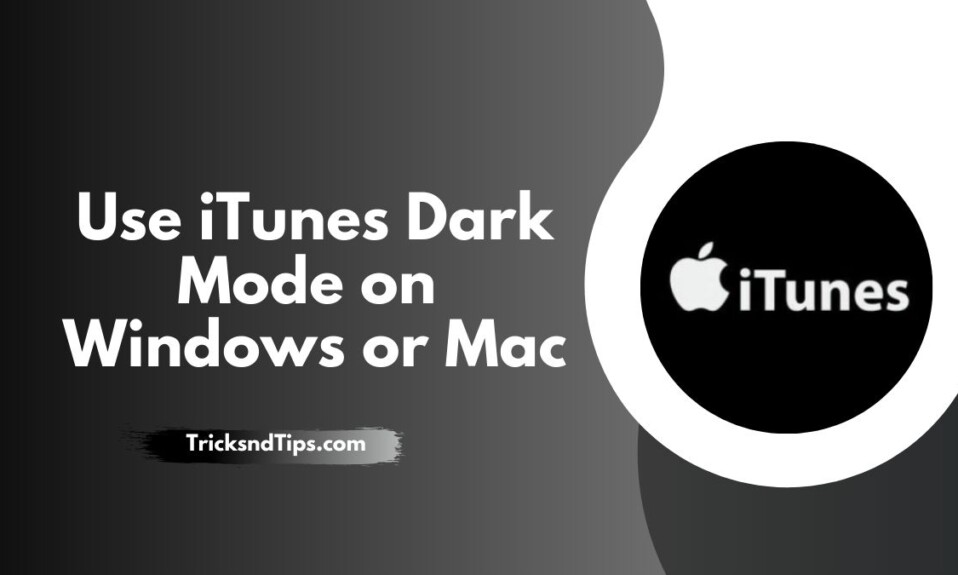Free Fire for PC Download: Battle royale titles on mobile are few and far between, but Free Fire is among the best. Some fans play the game using emulators on their PCs since the game is so popular.
Android emulators are available on the market in a variety of versions. Many gamers use emulators like BlueStacks, MemuPlay, and LDPlayer.
What is Free Fire?

The Free Fire Android mobile game, one of the most downloaded games in 2020, has benefited from this trend. The multiplayer battle royale game continues to attract millions of players. Mobile users can download Free Fire through the respective app stores on iOS and Android devices. Nevertheless, Windows laptop / PC / Mac users are not left out. The following guide will show you how to download Free Fire for PC for free. Before you download the Free Fire game for PC/laptop, you should know that Windows laptops and Macs both support this game.
Read More Articles written by Us on Free Fire:
Latest Features of Free Fire PC
- Season 5 of Clash Squad begins on Tuesday, February 5 at 17:00 UTC.
- The Classic Mode (Battle Royale) Update is now available.
- You can now loot war chests.
- You can now access Revival Point. (Only for Casual Mode)
- Now available, the Renewal Card. (Only Casual Mode)
- Batou, a new training ground
System Requirements for various emulators
To run the emulators that we mentioned above, the following requirements must be met:
Minimum System Requirements of BlueStacks
- The operating system must be Windows 7 or later.
- AMD or Intel processors.
- The minimum amount of RAM required for your PC is 2GB. (However, disk space of 2GB or more is not a substitute for RAM)
Minimum System Requirements for MEMU Play
- A processor with two cores (Intel or AMD) supporting x86/x86_64
- Runs only on WinXP SP3 / Win7 / Win8 / Win10 (Not recommended for servers/enterprises)
- Drivers for OpenGL 2.0 and DirectX 11 for Windows
- BIOS should enable the Intel VTC/IAMD VTC (Hardware Virtualization Technology)
- The x64 system requires 4GB of RAM (2GB in the 32-bit version).
- 5 GB free on the hard drive
Minimum System Requirements of LD Player
- AMD/Intel x86 or x64 processors
- Window XP XP3 / Windows 7 / Windows 8 / Win8.1 / Windows 10 Operating System
- The OpenGL version is 2.0
- Memory: 2 GB
- Space on hard drive: 36 GB
- AMD/Intel Virtualization Technology (VT-x) is enabled
Also Check Out: Free Fire Redeem Codes & Best Free Fire Characters
How to Download Free Fire game on Windows 10 PC/ laptop
Garena’s Free Fire game download for PC is available through Android emulators. There are several Android emulators that imitate smartphone apps on a PC/ laptop, but the one we are recommending here is BlueStacks. It’s among the nicest Android emulators for Windows 10 out there. Here’s how you can use BlueStacks to download the Free Fire game on PC.
- Install BlueStacks on your computer/mac by going to the Blue stack official website.
- For Mac/PC, click on the BlueStacks setup file
- In the emulator, open the Google Play Store
- Join the multiplayer game by using your Google ID
- Go to the top-right corner and find Garena Free Fire
- On your PC/Mac, download it to the emulator screen
- Open BlueStacks and start the game
- Login to Garena Free Fire using your account details
- In your game settings, you can choose the keyboard control you prefer
How to Download Free Fire game on Windows 7 laptop/ PC
On Windows 7, BlueStacks is necessary to download Free Fire. There is another Android emulator called Gameloop that can be used to run the game on a PC if you don’t like BlueStacks. It’s pretty much the same steps as stated above to install Free Fire on Windows 7 with Gameloop.
- On your PC, use the Gameloop emulator instead of BlueStacks
- Simply click on the Gameloop setup file to install it
- You can now access Google Play Store through the emulator
- You will need your Google ID to sign in
- In the Play Store, you can find Garena Free Fire
- On your computer, download the game and open it in the emulator
- Log in using your ID and start the game.
FAQs (Frequently Answerable Questions)
Ques. How to install Free Fire on a PC without an emulator
Ans. It does not yet have a PC version. Without the use of an emulator, Free Fire cannot be downloaded to a PC.
Ques. How to play Free Fire on a PC using the best Android emulator
Ans. You can also use the following Android emulators to download and play Free Fire on your PC:
- Playing LD Player
- Andy
- Memu
- The Prime OS
Ques. How to download Free Fire game on Mac
Ans. Mac users can download Free Fire just like Windows users. A compatible Android emulator, such as Bluestacks, Gameloop, can be used to download and play the game.
Ques. Android and iPhone users can download free Fire games
Ans. The Google Play Store and App Store are both excellent places to download the Free Fire game on your Android phone or iPhone. For Android phones, you can download the Free Fire game here and for iPhones, you can click here.
Conclusion
In this whole article, we had tried to provide you with a way to get a free fire game for but this is to be like a trick because the official version of free fire is not available on the PC. So you can download the emulator to use this game on your PC. And if you have any queries related to this topic then you can comment below we would be happy to solve your query.