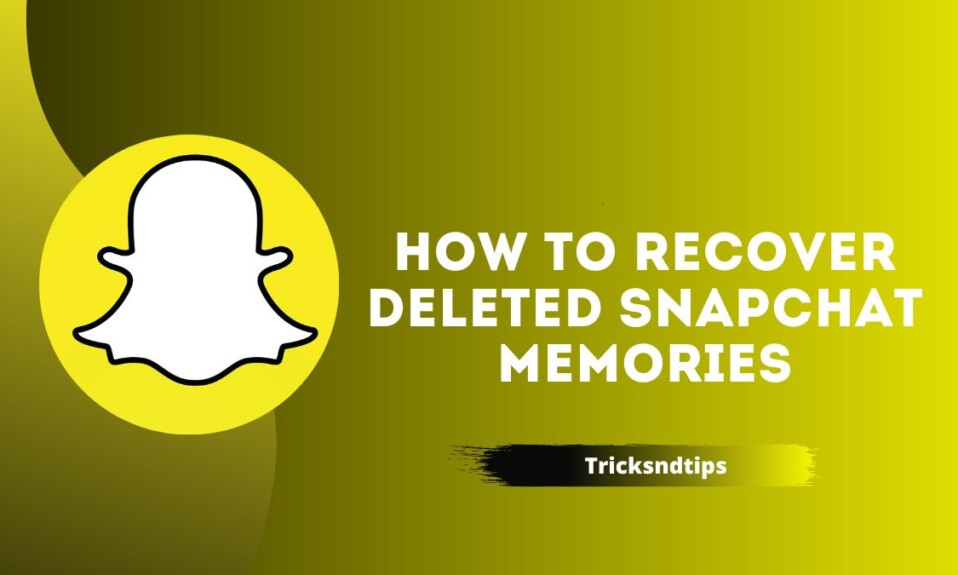Snapchat is one of the most widely used and popular social media platforms on the web. Millions of people use the app to share their daily experiences.
Take it and share it! We all love to create Snapchat memories, but sometimes our Snapchat memories get deleted due to a lack of storage space. If you are lost, don’t worry, I have a solution for you. If you want to know how to recover deleted Snapchat memories, follow the instructions below. we have best ways to Pin Your Best Friend Forever (BFF) on Snapchat Plus & Remove People On Snapchat Fast At Once check now.
- What is Snapchat Memory?
- How to recover deleted Snapchat memory?
- 1. Recover Deleted Snapchat Memory From My Data File
- 2. Restore Snap files from the device cache
- 3. Recover Snapchat files with iTunes.
- 4. Recover deleted Snapchat memory on iPhone from iTunes backup steps
- 5. Recover deleted Snapchat memory from the Android SD card
- 6. Check the trash folder in your gallery
- 7. Recover Snapchat files via iCloud
- How can you prevent data loss in the future?
- Frequently Asked Questions
- Conclsuion
What is Snapchat Memory?
Snapchat Memory allows you to save or download photos and videos for your use. This helps him to have a longer Snapchat memory.
By default, snapshots are deleted after a certain amount of time. Options to view, edit, send, save, or restore your Snapchat stories on your device are available in Memories in the Snapchat app.
Snapchat itself has some popular features that it keeps improving leading to a lot of accidental deletions, but how does it matter if Snapchat memory or your status has been deleted, this is even more important now that you know the restore has been deleted. . . . . Any idea about Snapchat?
How to recover deleted Snapchat memory?
1. Recover Deleted Snapchat Memory From My Data File
To recover deleted Snapchat memory, go to Snapchat Settings > My Info > Login > Memory > Send Request > and you will be notified.
Recovering deleted Snapchat memories and messages is not easy. Follow this step-by-step process to fully recover your Snapchat memory.
- Open the Snapchat app. Go to Settings”.
- Scroll down a bit and you’ll see “My Data” under Privacy.
- When you click on My Information, you must log in with your Snapchat ID.

- The My Details page opens. From there, select the save option and they will restore.Click the “Submit Request” button at the bottom.
- This will bring up a recovery prompt asking the help desk assistant to give you a file to save.
- Once the saved data is ready, you will receive an email to upload it. Downloading takes time depending on the number of images, videos, and messages.
- Click the link in the email to redirect you to the My Details page.
- Now select the file “Mydata.zip” and download the data to your device.

- Hurrah!! Now you can see the ideas extracted from the zip file.
2. Restore Snap files from the device cache

If desired, try to recover deleted photos from the Android cache. Essentially, a cache is temporary data that makes applications run faster and provides a better user experience. So even if the image is deleted from memory, it can still be stored in the device cache. However, the chances of recovering a deleted image from the mobile phone’s cache are very slim. However, take a chance and follow these steps to recover your deleted Snapchat memory on Android.
Step 1 First, you need to access the Android file system. You need to use a special Android Explorer/Manager tool for this. You can connect it to a Windows computer.
Step 2 Once you have used up your device’s internal storage, navigate to the Snapchat folder. It is usually placed under Android > Data > com. About Snapchat. Android devices are also available.
Step 3 That’s it! Now you just need to find the Cache folder here to see the saved images. Drag them anywhere and always change their extension and you are always logged in.
3. Recover Snapchat files with iTunes.

After looking at how to recover deleted Snapchat memories on iPhone using native recovery options and tools, let’s discuss other options to recover deleted Snapchat memories on iPhone. Most iPhone users use iTunes to back up their devices. If there is an existing iTunes backup, you can easily restore it to your device.
Step 1 is:
Open Finder on your Mac or iTunes on the Windows computer you’re using to back up your iPhone. > Connect your iPhone to your computer using a USB cable. visit these linked articles to get detailed guide on What does “Pending” mean on Snapchat & Hack into Someone’s Snapchat.
4. Recover deleted Snapchat memory on iPhone from iTunes backup steps

Go to iTunes > Device Summary > Restore Select iPhone > Click Restore to confirm that deleted Snapchat memories and other useful iOS data can be recovered.
5. Recover deleted Snapchat memory from the Android SD card

You can install Snapchat on your Android SD card, in this case, the app files will be saved on the card. In this situation, you need to recover deleted Snapchat memory on Android using SD card module recovery.
Step 1: Remove the SD card from your phone and insert it into the card reader. Then connect the reader to the computer. Then open the software and select Recover from SD card.
Step 2: Then follow the wizard and start scanning the SD card. After the scan, you will see the scan results. Then choose the data type from the list on the left and tick the items you want to recover (10 files of each type).
Step 3: After selecting the files you want to recover, click on the Recover button and choose the location where you want to save the target files.
If you want to recover your deleted Snapchat memory on Android without any delay, you can upgrade this free software to the full version.
So far, you can see that Android Snapchat recovery is not difficult with the right methods.
6. Check the trash folder in your gallery

All saved photos can still be saved to your camera roll. In our haste or panic, we often overlook details.
First, browse your Android device’s gallery to view the deleted lists. Locate the folder named Snapchat. If you can’t find one, check your recycling bin or bins.
If you recently deleted photos from Snapchat, chances are you found them in your Trash folder.
If you’ve looked carefully and can’t find it in the gallery, you can try the following solutions to recover deleted Snapchat lists.
7. Recover Snapchat files via iCloud
Like iTunes, many iPhone users also rely on iCloud to keep their data safe. In this case, it may be easier to get Snap chat lists from the linked iCloud account.
If you are an iPhone user and still wondering how to recover deleted Snapchat memory, follow our steps. Here is a step-by-step guide to recovering deleted Snapchat chat history using iCloud.
Step 1: Go to iCloud.com and log in to your account.

Step 2: In iCloud.com Photos, click Recently Deleted Albums on the sidebar.

Step 3: Select the photo or video you want to recover and click Recover.

That’s it, now your pictures will be recovered and saved on your device!
How can you prevent data loss in the future?
I have a good tip for you. To avoid losing all your photos, memories, videos, and other documents in the future, enable automatic synchronization on your Android device.
Whether it’s WhatsApp, Snapchat, or just photos and videos, always back up to cloud storage like Google Drive or OneDrive. You can even keep backups on your local computer.
Trust me, it will save you time and effort.
Frequently Asked Questions
Can you recover deleted iPhone Snapchats?
Follow the on-screen instructions to set up your iPhone. When you get to the Apps & Data page, select Restore from iCloud Backup. From the list of backups, select the version that contains your deleted Snapchat photos based on the date and time of the backup. The recovery process will then begin.
Does Snapchat delete memories after 3 years?
But here’s the best part: Snapchat memories don’t go away. never Not if you don’t want to. You can even import photos from your camera roll and old photos saved in your Snapchat memories.
How to recover deleted Snapchat?
Using Snapchat’s My Data feature, you can request your account information to recover deleted messages. Go to My Data > Select Deleted Messages and click the Recover button.
Can you recover deleted Snapchat memories?
You can search the Archives folder in the Google Photos app. If you can’t find your photos there, look in the trash. Step 4. Select all photos and click the “Recover” button to recover them.
Read more articles:
- How many Friends can you have on Snapchat
- Ghost Trails on Snapchat Plus
- How To Increase Your Snapchat Score Fast
Conclsuion
This was about how to recover deleted Snapchat memories. Now you can easily recover all your Snapchat memories. Share your thoughts in the comments section. Now it’s time to ride. Have a good day!