Netflix offers many movies and TV shows you can watch as many times as you want. This is why so many users choose to subscribe to this streaming service. Netflix has some of the most exciting content: horror, romance, sad movies, web series, and documentaries.
What if you have a phone? A new tablet or even a new computer, and for some reason, you need help remembering your password or where you kept a copy. Can I see my password on my old phone? This is because the phone is still signed into Netflix.
Technically, Netflix doesn’t allow you to view passwords in your account settings. So you can’t find your Netflix password if you log in directly. There are other ways to find password-free tips to Get a Free Netflix Account Without Credit Card & Netflix Student Discount check now.
- How to view your Netflix password after logging in
- How to view Netflix passwords Using Google Chrome?
- How to view Netflix passwords on phones and tablets?
- How can I find my Netflix password without resetting my phone?
- How to see Netflix password in Mozilla Firefox?
- By Using Reset your Netflix password
- Can you see your Netflix password after logging in?
- Frequently Asked Questions
- Conclusion
How to view your Netflix password after logging in
In the last part, we learned that Netflix does not allow users to view passwords on its app or website. However, only because Netflix won’t let you. That doesn’t mean it can’t be done.
The most convenient way to view your Netflix password is through your browser, not Netflix itself. This can be done on your smartphone and browser. It depends on the device you are using to stream Netflix.
How to view Netflix passwords Using Google Chrome?
That being said, Netflix doesn’t show passwords in account settings. But you can recover your password if you save your Netflix credentials in Chrome. To find your Netflix password, follow these steps:
1. First, click on the three-dot icon in the screen’s upper-right corner.
2. We select the “Settings” option from the menu that appears below.

3. Select “Autofill” from the menu on the left of the new screen.

4. Here we choose “Password” and enter “Netflix” in the search box at the top right.
5. Then click the eye indicator icon to view your Netflix password.
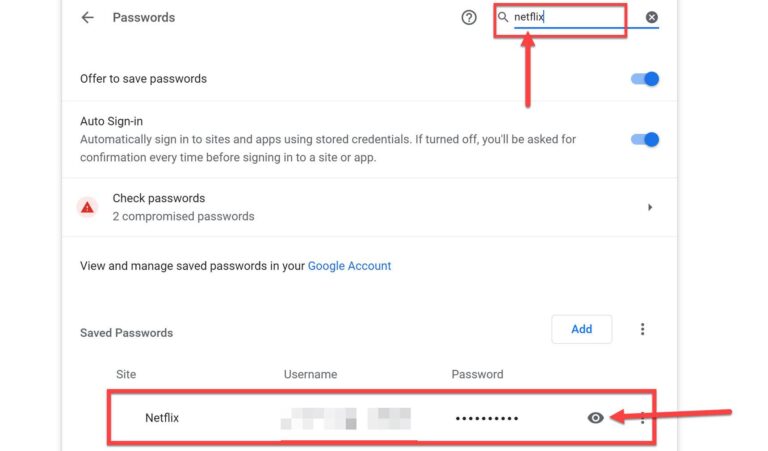
6. We may need to enter your Windows PIN or password to view it.
How to view Netflix passwords on phones and tablets?
Are you using Netflix on your smartphone or tablet through a specific website or app? If you want to view your Netflix password, follow the instructions below.
iOS/iPad operating system
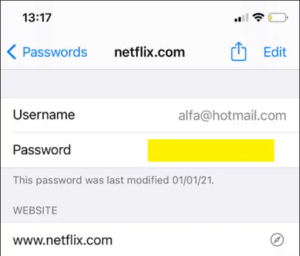
First, you should know that iOS and iPadOS passwords are saved in the device settings. If it is difficult to understand our Netflix password on your iOS/iPad OS device, here are some solutions:
- First, click on the icon on the home screen where we go to “Settings.”
- There we select the item “Password.”
- At this point, we must unlock the session using one of the predefined methods for this purpose (Face ID, Touch ID, or Apple ID password).
- After unlocking, it’s time to use the search bar at the top. We write “Netflix” again. This allows us to view all saved data, including the Netflix password.
Android
Let’s say you’re watching Netflix on your Android mobile phone or tablet. In this case, you can find your login information for the websites and applications you are logged into in the password management section of your account. Google linked to your device. If the problem is our Netflix password on your Android, here’s how to fix it:
1. First, you must go to “Settings” and select the “Google” tab.

2. Next, you need to click and select the “Manage Google Account” option. “Security” where you will find a button. “Password”

3. As in the previous method, we use the search bar and write “Netflix” there.

4. When search results appear, we click on the eye view icon. We may need to enter a Windows PIN or password to view it.

How can I find my Netflix password without resetting my phone?
The above steps may not work on newer iPhones. Follow the steps to sign in to Netflix on your new phone without changing your password.
- First, sign in with your Netflix subscription email ID on your phone and sync everything to your email account.
- After syncing, restart your phone.
- Then install the Netflix app from the App Store.
- Restart your phone again.
- Open Netflix on your phone and sign in Netflix account using your email ID.
- After clicking and entering your username, you will be prompted to sync your username with your email ID.
- Select your username and password from the instructions and click the Sign In button.
- This username and password will be visible from the last login cache and cookies stored in your email account.
- If your account is disabled, please enable Restart your Netflix account.
How to see Netflix password in Mozilla Firefox?
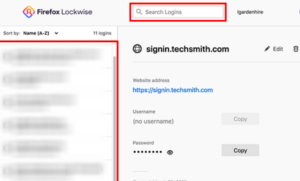
If you’ve saved your Netflix credentials to Mozilla Firefox, you’re looking for a way to find it. Please follow the instructions below.
- Open your Firefox browser.
- Click the offer button.
- Click the settings option.
- Then go to Privacy and Security.
- Here you need to scroll down and click Saved Logins.
- Click Sign In to Netflix to view your password from the list.
- Now enter your computer administrator password to view the password.
- You will finally see your Netflix password, which you can copy and paste into Notepad for future use anywhere.
By Using Reset your Netflix password
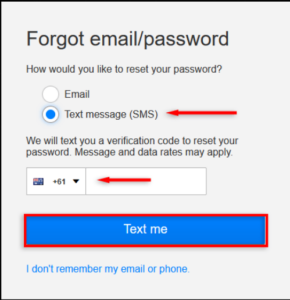
And if any method described in the previous section needs to be revised. What to do when this awkward situation arises? You should keep access to this platform. We always have the option to reset the Netflix password.
For this, we must turn to the Netflix website, where the user can provide additional information to restore the account.
- By email.
- Using text messages (SMS)
The emails and phone numbers we recommend are the email addresses previously configured in our account. It would be extraordinary if we forgot some of them.
Shortly after processing the request, we will receive instructions on how to reset our password. You must follow the steps indicated in the email or SMS. Usually, the messages Netflix sends us to include a valid 20-minute verification code. There’s plenty of time left for what we’re going to do.
After that, the recovery is efficient and allows us to return to where we used to love and follow the evolution of our favorite series. Of course, one can keep the password safe after remembering it. It isn’t easy to find and search the internet for a solution. You can find the Email Addresses by Phone Number & Find the IP Address of the Email Sender in Gmail in easy ways.
Can you see your Netflix password after logging in?
Of course, if you’re having trouble remembering your Netflix password, you should find a solution on the mobile app or the web. You will end up disappointed.
For security reasons, Netflix doesn’t allow users to reveal their passwords when logging in. Both in the app and the web version.
Frequently Asked Questions
How can I view my saved passwords in Chrome?
Tap the three dots in the upper right corner of Chrome. Tap Settings. Choose a password. You will now see a list of saved passwords along with the corresponding website and username.
Does Netflix enforce password sharing?
To bring in more revenue and cut losses, Netflix launched a pilot program in March in three relatively small Latin American markets: Costa Rica and Peru, to limit password sharing — multiple households using the same password to log into the same account. And Chile.
Is there a chat manager on iPhone?
With iCloud Keychain, you can keep your passwords and other information safe and current across all your devices. iCloud Keychain remembers everything, so you don’t have to. Safari will automatically import your data (username and password, credit card, and Wi-Fi password) to your desired device.
Can I see my passwords on my phone?
You can save your password through Google Chrome on your Android phone or tablet. Passwords saved in Google Chrome are synced with your Google account so that you can access them through Google Chrome on your Mac or PC.
Read more articles:
- Transfer Google Play Balance to Bank Account or Paytm Wallet
- How to Find Email Address by Phone Number
- Check the Total View Count of Songs on Spotify
Conclusion
Finally, follow the instructions, and then you can enjoy Netflix. This is because Netflix does not provide an option to enter a password in the account settings. This is why you can’t watch Netflix chat on TV or a laptop.
The information about How to See your Netflix Password While Logged in I have provided is valuable and will help you in your time of need. Due to the pandemic, we are staying home and playing Netflix and many other streaming channels.





