Instagram is today the most popular app for sharing photos. Almost all teens and young adults use it and young adults love this platform the most.
As a result, it is the most used social media application with millions of daily views. Did you suddenly receive an email from Instagram [email protected] describing problems logging in to your account but never asking for a password reset?
That’s what this blog post is about. Read it all and gather all the information you need and more. So is it a scam, a kind of threat, or no benefit? We publish. if you want to View Instagram Profile Picture in Full Size & Extract Phone Number from Instagram Private Account check these linked articles.
What is “we made it easy to return to Instagram”?
This message means that Instagram will notify you of failed attempts to sign in to your Instagram account.
It appears when you or someone else uses the password reset tool to open your Instagram account.
This message does not mean that your Instagram account has already been hacked. It could also mean that the message was sent to you by someone trying to access your Instagram account, or it’s a fake email.
Why am I seeing the message “We’ve made it easy to return to Instagram”?
There are 4 reasons why you received this message:
- you tried to sign in to your account
- someone tried to sign in to your account
- you are the victim of a brute force attack
- it is a malicious message (phishing attack),
Let me go through each and explain in more detail,
1. You are trying to log in to your own Instagram account
You may receive this message if you try to log in to your Instagram account and you misspell your username and/or password. If you can’t log in even after entering the correct credentials, you need to check whether your big keys are on or off. If your keyboard has caps turned on, it means you used uppercase letters instead of lowercase.
To help with this problem, you can use a password manager like LastPass and/or KeyChain. With the help of a password manager, you will no longer have to manually enter your password every time you log out. This way you will avoid mistakes and typos.
2. Someone tried to sign in to your account
The second reason could be that someone else tried to log into your Instagram account. You mustn’t worry because it might happen that someone’s username is similar to yours and they might have accidentally typed the wrong spelling.
It can also be someone from your family members, friends, or acquaintances like your children, partner etc. If no one has access to your account, then it is probably a fraudulent registration. In this case, you need to quickly change the password of your Instagram account and activate two-factor authentication.
3. Brute force attack
Let’s say you keep getting “we’ve made it easy to get back on Instagram” messages. In that case, it could quite possibly be a brute force attack.
A brute force attack is where the attacker sends many passwords or passphrases in order to eventually guess them correctly. An attacker systematically checks all possible passwords and passphrases until they get the right one.
4. Malicious message (phishing method)
Since not everything on the internet is authentic, when using a popular social media platform like Instagram, you should always verify that something is legitimate before trusting it. The “we’ve made it easy to get back on Instagram” message you received may not be legitimate, even if it looks genuine.
Phishing is a social engineering attack commonly used to steal someone’s login information or credit card numbers. It occurs when an attacker posing as a trusted entity tricks a victim into opening an instant message, text message, or email.
In the phishing method, hackers use the same colors, logos, and everything to make sure the email looks real. And they go to all the trouble to get you to click on the email. You will usually find a link in the email that prompts you to log in to your Instagram account.
Once you trust this link, follow its instructions and enter your Instagram account credentials, the attacker will get everything you entered. That’s pretty clever, isn’t it? That’s why you should also play smart! Whenever you receive such an email, you should check that it came from [email protected]. we have deatailed guide on Delete Instagram Account Created Through Facebook & Fix “Your Account has Been Temporarily Locked” on Instagram.
Tips for avoiding “we’ve made it easy to get back on Instagram” emails:
There are two ways to stop or at least reduce the “we’ve made it easy to return to Instagram” emails:
- You can enable two-factor authentication on Instagram. I have provided the way to enable two-factor authentication earlier in this article.
- You can change your email address. After this happens, if a hacker tries to log into your account using your email, they won’t be able to do so because they don’t know the new email. If you don’t know how to do it, don’t worry, I’ll help you here too.
See where someone tried to log into your Instagram?
Here are the steps:
- Click on the Settings at the top of the screen.
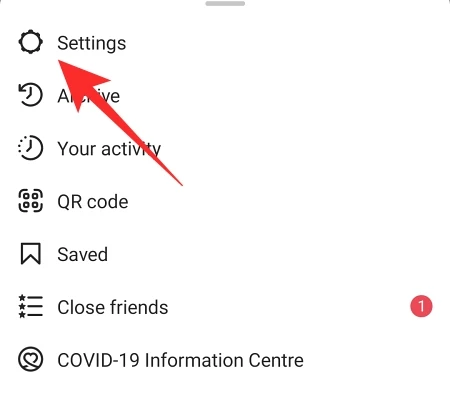
- Select “Login Activity” from the menu that opens.
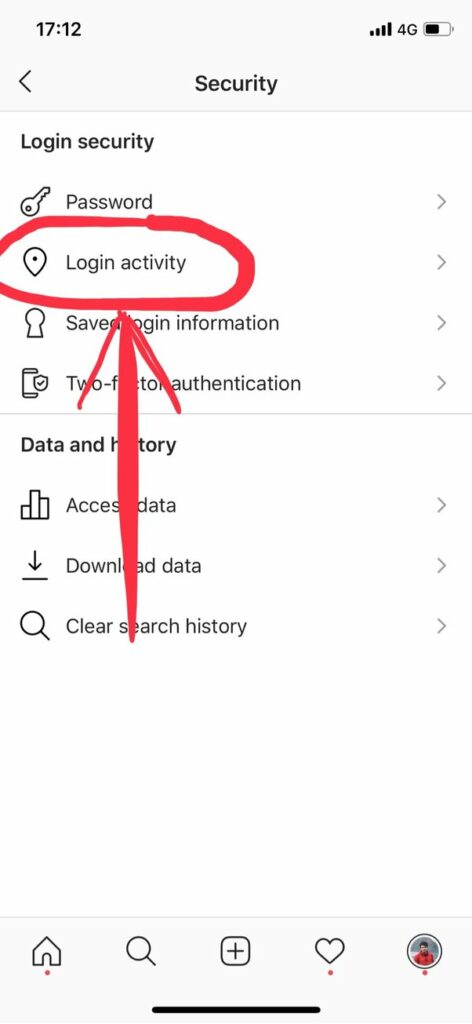
- Instagram will then show you a list of all the login locations from which you (or someone else) have logged into your account.
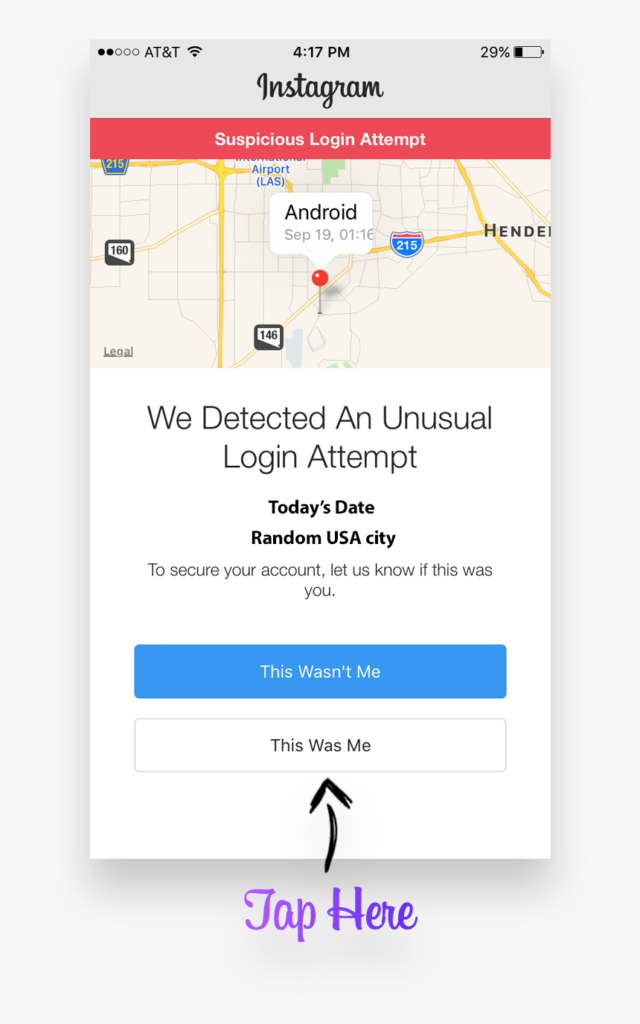
- The highest result will have an Active tag under the location.
Frequently Asked Questions
Why can’t I reactivate my Instagram account?
After you decide to deactivate your account, Instagram usually requires a few hours to complete the process. You cannot reactivate your account during this time. If your account has been disabled for more than a day, you should be able to log back in without any problems
What is Instagram Phishing?
This tactic is often used by cybercriminals to get users to click on links in their phishing emails. By clicking on the appropriate link, the Instagram user will be taken to the “Account Verification Form” where they will be asked to enter a username and password.
Read more articles:
- Best Comments for Boys Pic on Instagram
- Delete Instagram Messages from Both Sides
- Instagram Private Video Downloader
- Instagram Private Dp Downloader
Conclusion
There are several reasons why you’re seeing “We’ve made it easy to get back on Instagram” messages. This way, you’ll be able to use prevention best practices to keep your Instagram account safe and secure. In this article, we mainly talked about how you can prevent the “we’ve made it easy to get back on Instagram” message from reaching your inbox.





