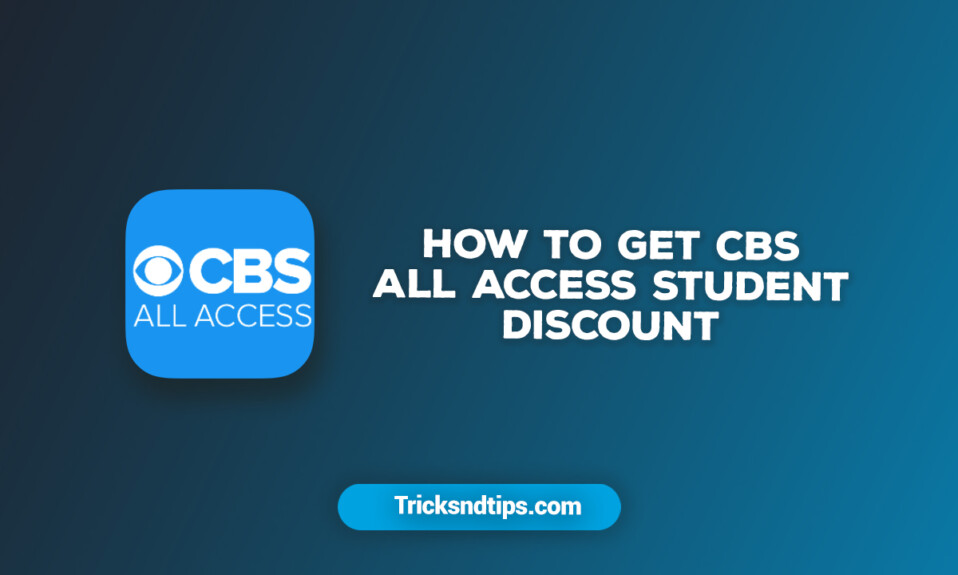Because Facebook has been around for so long, we sometimes forget who we added to our friend list. If you send a friend request on Facebook, you have to wait for the other person to accept it, then you have to view their profile and connect with them. Facebook is the largest social media platform and a great way to find people and reconnect with old friends and family.
Maybe you found a friend from high school, an ex on Facebook, or you like this person’s profile picture and want to connect with them. Facebook users are now asking how to see friend requests sent by Facebook in 2022. If you have the same question, you are in the right place. This article will show you how to view and delete all friend requests sent in your mobile browser, desktop browser, and Facebook mobile app. Check our best posts on to get Get More Likes on Facebook Page without Paying & Facebook Stylish Names List for Boys & girls.
What are Facebook friend requests?
Facebook allows you to manage the privacy of your account. Not only can you manage who can see your profile, but you can also manage each post. If you want to connect with someone on Facebook, you need to send them a friend request. This will send notifications to other users.
Then you can decide whether you want to accept it or not. If so, you will be added to your friend’s list and you will be able to see all shared content through your Friend’s privacy settings.
How can I see sent friend requests on Android?
- Enter your credentials and sign in to your Facebook account.
- Tap the three lines in the upper right corner of the home screen.
- Then click “Find Friends” and you will see all the company requests you have received so far.

- Now click the View All button located next to the Friend Requests section.
- On the next page that opens, click the three dots in the upper right corner, then click “View placed orders”.
How can I see Facebook friend requests sent on the desktop?
If you are using Facebook in your desktop web browser, you may have noticed that Facebook released a new user interface a few months ago.
With this news, some functions and settings of Facebook have been moved to some new sections. So we need a few minutes to understand everything.
- To view friend requests sent from Facebook, go to Facebook and click on Friends in the left sidebar.

- Then click “View sent requent” in the left sidebar.

- Wait a few seconds and a popup will appear with sent friend requests so you can cancel them one by one.
- You can also view and cancel friend requests in your desktop browser.

- Select Friends in the left vertical pane.
How to view sent friend requests on iPhone?

- Log in to your Facebook account.
- Then click on his three lines in the bottom right corner of the screen.
- Click Friends in the menu that appears.
- Now you can see all the company requests you have received. Click See All next to the Friend Requests section.
- On the next page, click on the three dots in the top right corner of the screen and click View Submitted Questions.
Read thse linked articles to Hide Reactions on Facebook & Put a Secret Message Link on Your Facebook Profile now.
What is the difference between Unfollowing & Unfriending?
Instead of avoiding friends flooding your feed with silly posts, try unfollowing them. That way, you can maintain your digital sanity without losing your true friendship. Then read our editorial about following and unfollowing on Facebook.
On your feed (home page), find your most active friend’s post, click the arrow in the top right to expand the message menu, and click Follow. If the high activity seems temporary, you can delay the message for 30 days.
Frequently Asked Questions
Can I delete a sent friend request?
Yes, I can! If the user does not approve, Facebook may remove the company’s request at any time. You will not be notified in any way if our request is canceled. However, if you recently sent a friend request and they saw the notification, you may notice that the notification has disappeared.
You can easily delete a friend request by following the steps above, searching for the sent friend request, and selecting Delete Request next to your username.
Why can’t I access my quizzes on the mobile app or web browser?
This seems to be a limitation of our current application. When using the All Questions option, you may see submitted questions, but you won’t see the full list of submitted questions. Therefore, we recommend using the link to view all submitted questions.
Why can’t I send friend requests on Facebook?
Some users’ privacy settings may be configured to block friend requests from anyone other than friends of users who are already connected. Then the friend request button will disappear and you won’t be able to click it. You must send a friend request to join.
Read more articles:
- Does Facebook Notify While Someone Taking Screenshot of a Story
- How to Send A Blank Message On Facebook
- How to Recover a Disabled Facebook Account
Conclusion
I hope you received all the friend requests I sent on Facebook. If you really found this guide helpful, don’t forget to hit the share button on social media to help people like you.