Spotify is a music streaming service that offers you to listen to music. Find songs or podcasts. You can use this program to browse and play music collections by artist, album, celebrity, etc. Spotify allows premium users to download music to listen to their favorite songs, albums, playlists, or podcasts. offline
If you’re taking a long train ride or heading to an area without WiFi, here’s how to download your favorite music offline with your Spotify Premium account. If you have any Querry, please get in touch with us if you have trouble downloading music from Spotify. This article explains how to get the most out of Spotify downloads and helps you break those annoying download limits. We will also discuss critical metrics for free and paid users—Premium when downloading. Let’s do it!
Other Guides You may be interested in:
How to Download Music from Spotify?
Streaming music is much more complicated than we would like when we’re on the go. WiFi is only available occasionally. And the mobile data connection can be spotty and unreliable. Depending on where you are
Fortunately, there is an option to download music. With this premium-only feature, You can listen to and download your favorite songs without an internet connection. Here are the steps:
To download music from Spotify, select an album or playlist and press the down arrow. When the download is complete, A green down arrow will appear next to each song.
Here are all the step-by-step details:
- Sign in to your Spotify Premium account by opening the Spotify app on your iPhone or Android.
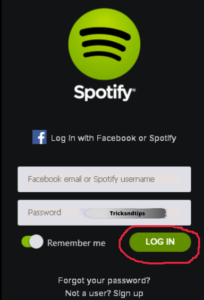
- Tap Your Library in the bottom right corner of the screen.
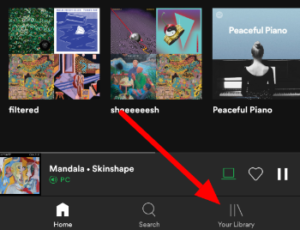
- Tap the playlist or album you want to download.
- From a playlist or album, Tap the download button-down arrow – to activate the green button. This will instantly download songs from the playlist or album. When the download is complete, A green down arrow will appear next to each track.
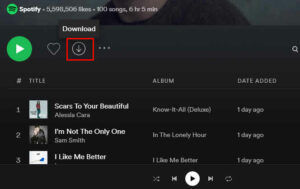
How to download music from Spotify to desktop
- Sign up for Spotify Premium or log into your Premium account on a PC or Mac.
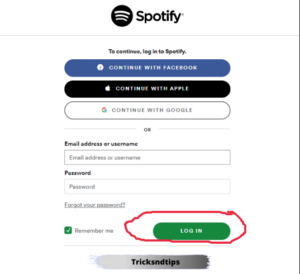
- Click on your library in the left menu.
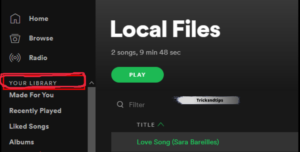
- Tap the playlist or album filter button at the top.

- After selecting a playlist or album from your account, click the download button-down arrow – next to the big green play button. The controls will turn green, and the download of the playlist or album will begin immediately.
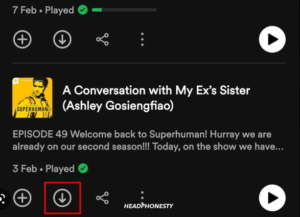
- Once the song is downloaded, the pieces in the playlist will be available offline. A gray down arrow will be visible in the lower right corner of the Playlists or Downloaded Albums tab on your library screen.

Before Moving Ahead, If you want free Spotify, then check this post out. I have also shared Spotify Premium Accounts. If you don’t want any premium accounts, then you can also download Spotify Premium Apk.
Another alternative way to download music
There is no direct Spotify music download app or software for Android/iPhone without a Premium Subscription. However, there is a solution. First, download the parts using the method above. Then transfer the music to your Android/iPhone.
How can I transfer Spotify music to your Android/IOS?
1. Wirelessly

The best way to transfer music between your computer and phone is via Bluetooth. To do this, Bluetooth is enabled on your computer and phone. Then search and add devices. Finally, pair your mobile phone with your computer and transfer music.
2. Upload music to Google Drive/Dropbox
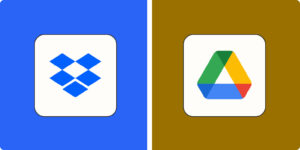
You can upload songs and music to Google Drive/Dropbox. (other cloud storage service) You can log in to your Android phone with the same account as this website. And find your music in Google Drive/Dropbox.
3. Use the USB cable

You must sign a USB cable, connect your Android phone to your computer, then send or copy and paste the converted music to your Android phone. You can also import music from Airdroid or similar apps to your phone. you
What are the best settings for downloading Spotify music?
According to Spotify, at least 1GB of storage space is required for the app to work correctly. Used to store music and podcast cache files for faster loading over slow connections. However, downloading music requires additional storage space. Depending on the quality setting
Spotify Premium offers five audio quality settings for streaming and downloading. These are:
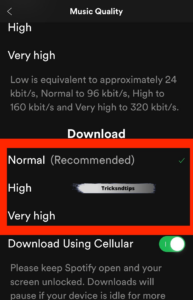
Automatic: Depends on network connection speed.
- Low: 24 kbps
- Normal: 96 kbps
- High: 160 kbps
- Very High: 320 kbps
The most important thing to remember when downloading music is that the higher the quality, the better. The more storage space
For example, a song downloaded in very high quality occupies 2.4 MB per minute.
Since most songs today average about 197 seconds (about 3:28 minutes), downloading Very High music takes up 7.88MB of disk space. Low settings use about 0.18MB per minute and only 0.59MB per track.
So if you have limited free space on your device, the best way is to download low or medium-quality songs. But what if you want to listen to something other than a low-quality download? You can also stream.
On the other hand, if you have a slow internet connection and disk space. Allows you to download music in high or very high quality. This will enable you to listen to music without stuttering.
Why We Need to Download Music from Spotify for Free
Spotify free
If you are a Spotify user, you can discover new music. An internet connection is required for Spotify to work.
No direct download links are provided for non-Spotify users. Listening to offline music from Spotify is not allowed while playing music files. You will also notice that it contains advertisements.
Spotify Premium
If you sign up for Spotify Premium, you can remove these restrictions from your free Spotify account. Paid customers can download around 3,333 songs ad-free. And you can listen offline on up to 3 different devices.
Before upgrading to the premium version, Spotify offers a free trial to test the premium features, priced at $9.99 per month for one user and $14.99 for up to six users.
Benefits of free Spotify music downloads
However, if you download Spotify music for free, you can access all features of Spotify Premium and listen to Spotify music offline. Spotify songs can be transferred to any device and played on multiple devices. There are many more benefits. It can burn Spotify to CDs, make ringtones from Spotify, set Spotify songs as an alarm clock, etc.
Also, Check Out Other Music Apks:
Frequently Asked Questions
Ques. How do you download and install the Spotify app?
Ans. The instructions to download and install the Spotify app are as follows:
Step 1: On your smartphone, go to the Play Store.
Step 2) In the search box, type “Spotify.”
Step 3) To install the Spotify app, tap the “Install” option.
Ques. How does MP3 work?
Ans. MP3 works by obfuscating or removing recorded sound frequencies near or beyond human hearing range. This aids in the compression of any audio file.
Ques. Do you need Spotify premium to download songs?
Ans. No. There are a variety of third-party apps and chrome browser extensions that may be used to download Spotify songs. These settings will allow you to listen to music while offline.
Ques. How do you download music from Spotify to your phone?
Ans. Without a premium subscription, there is no direct app or software to download Spotify music on Android/iPhone. But there is a workaround. First, download the songs using the methods stated above. Then transfer the songs to your Android/iPhone phones from your PC via a USB cable or Bluetooth.
Conclusion
If you need to learn How To Download Music From Spotify, this guide will help you. This article is fearless in providing valuable information on downloading Spotify music albums and podcasts. It’s easy to create significant offline collections. Please note that you must meet Spotify’s requirements to store your music.





