Instagram is Meta’s popular and widely used social networking service with billions of active users worldwide. People use social media to share pictures and videos and send messages. Its unique and interactive features make it highly accessible to people of any generation. Instagram will also release updates to enhance the user experience.
Sometimes the program gets into issues that affect the user experience, and believe me, these failures are annoying at times. If you are having trouble accessing your Instagram account, and posting, or uploading content, you may see a “Feedback Required” error. This problem occurs when the account is defined as a bot or the server is blocked, this problem occurs when the social media program blocks your IP address.
This problem is temporary and solves itself. The following Instagram Help and Troubleshooting Guide will ask you to sign in to Instagram if you receive and display an error or message requiring you to sign in to your account. I have written a full guide to Fixed We limit How Often You can do Certain Things on Instagram & Fix “Sorry this page isn’t available” on Instagram you can go and check that out.
Quick Ways to Fix Instagram “Feedback Required” Login Error?
1. Wipe the cache data and restart the device
One of the best ways to fix software problems is to clear the program’s cache. How to clear Instagram photo cache on your Android device
- Open the phone settings.
- Click on “apps” and select “Manage apps”.
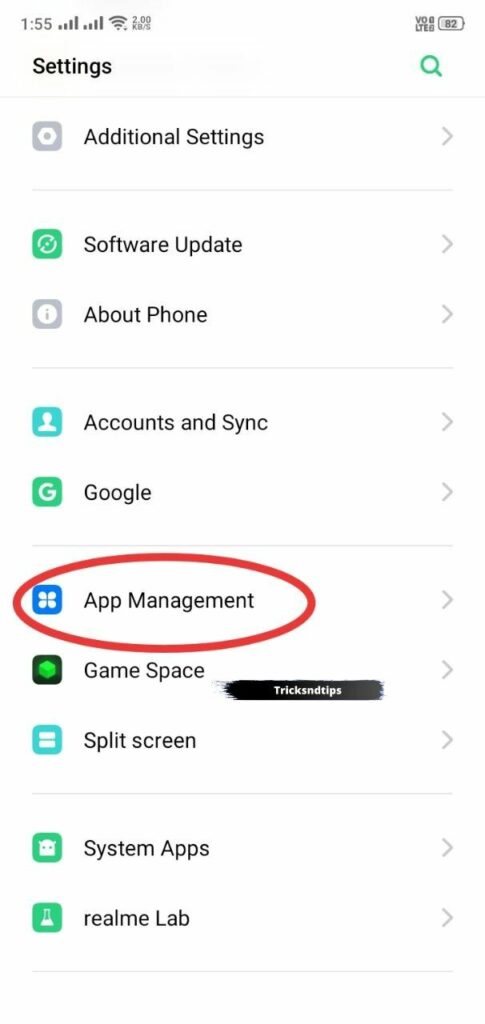
- Now find Instagram and click on it.
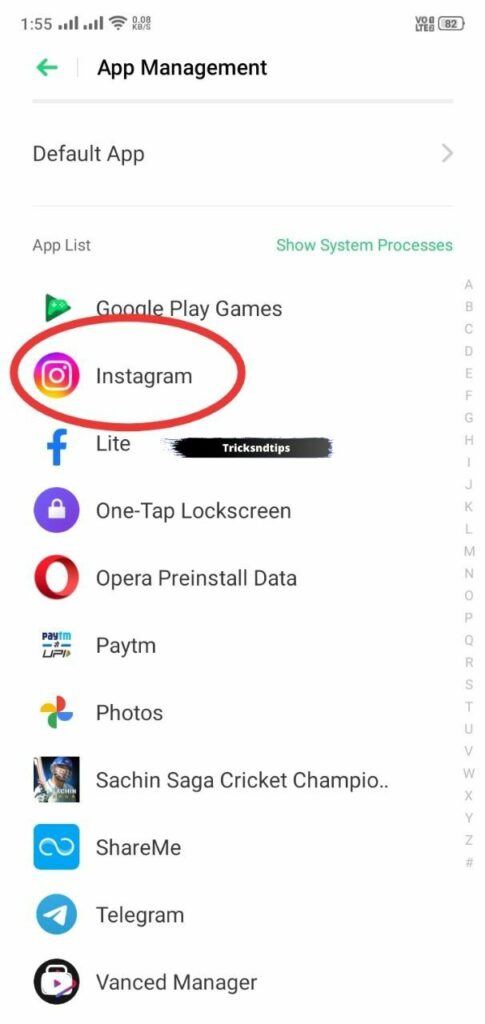
- This will open up your Instagram feed then tap on storage uses.
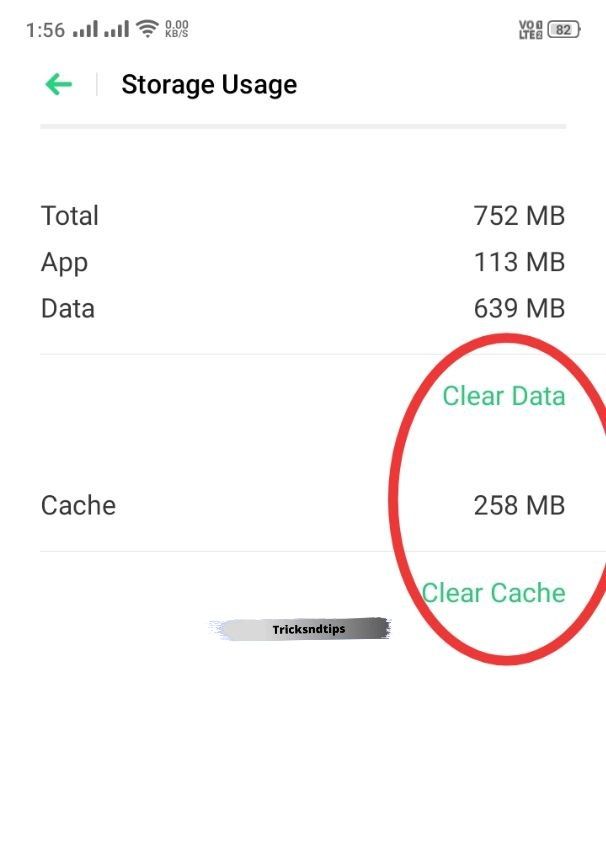
- Click the Clear Data button and clear the cache.
- Submitted to Instagram, you have successfully cleared Instagram Photo Cache.
2. Access your Instagram data
1. Open your Instagram profile and press Menu.
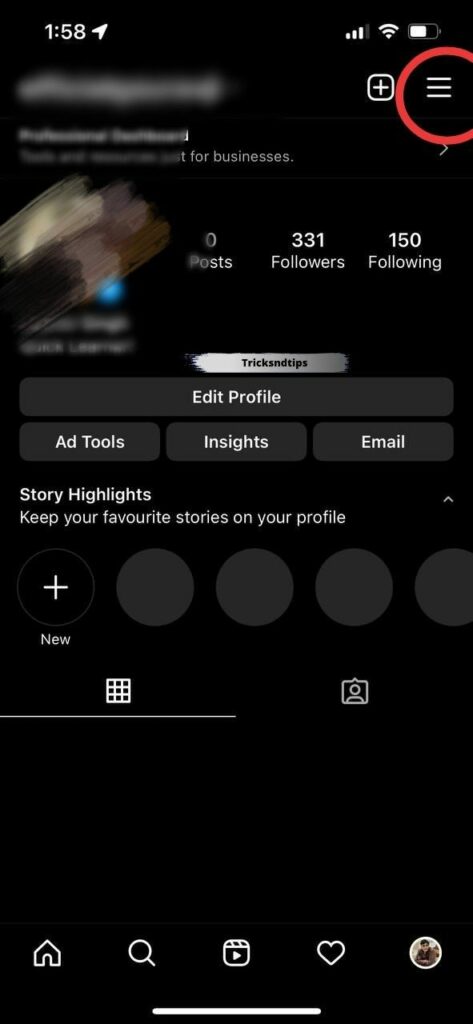
2. Click Settings
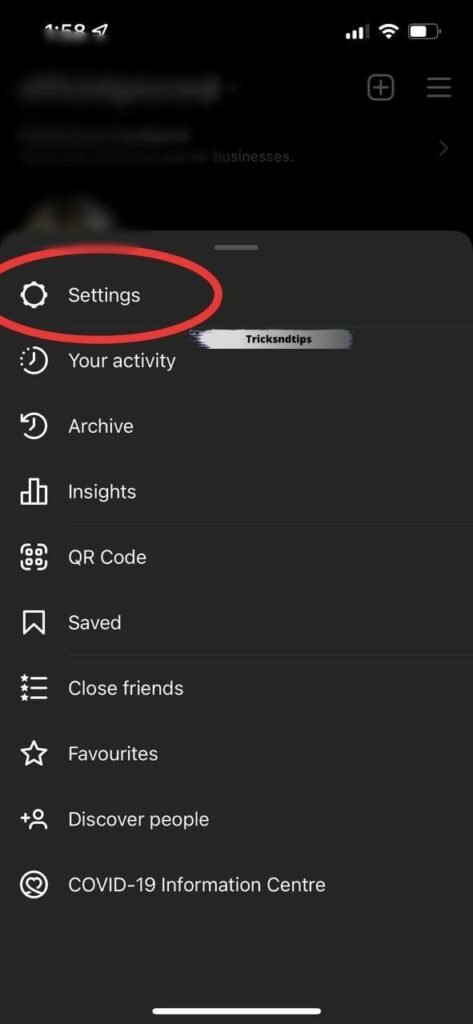
3. Click “Security”.

4. Use Access your Instagram data
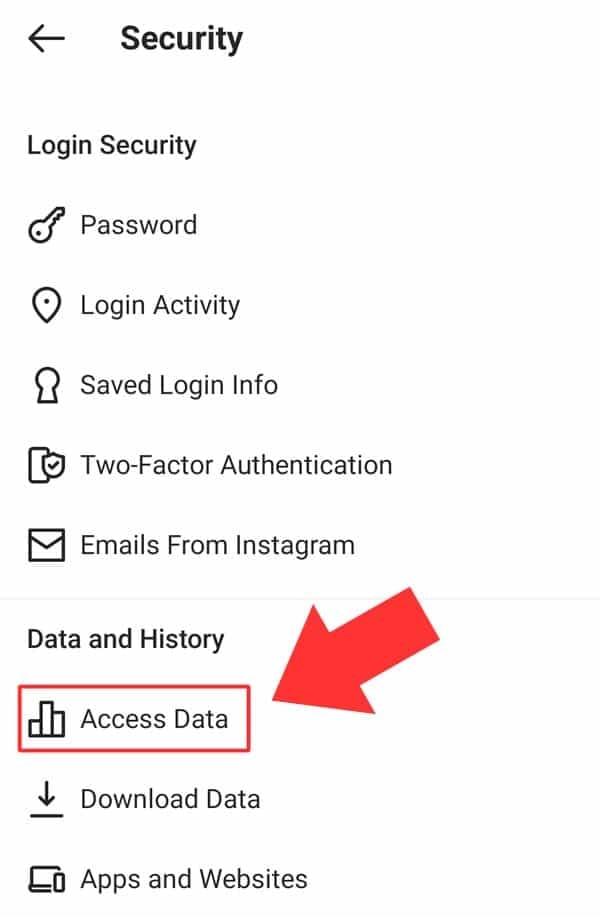
Click “sign-in” to access your Instagram information, enter your personal information and make the request. After successfully uploading, go back to your Instagram feed. Then close and open Instagram. When you open Instagram, you need to fix the “response_required” error.
3. Check the Instagram server
If the Instagram server is overloaded with too many users, the app will not work.
You can check the state of the server to see if there is an error at the end of the error code. If the server is down, you have to be patient until it starts up. we try to make Instagram downloading simple for you and make our tool Instagram Private Video Downloader for private video downloading.
4. Uninstall and reinstall Instagram
- Open the iPhone Settings menu.
- Open General Settings
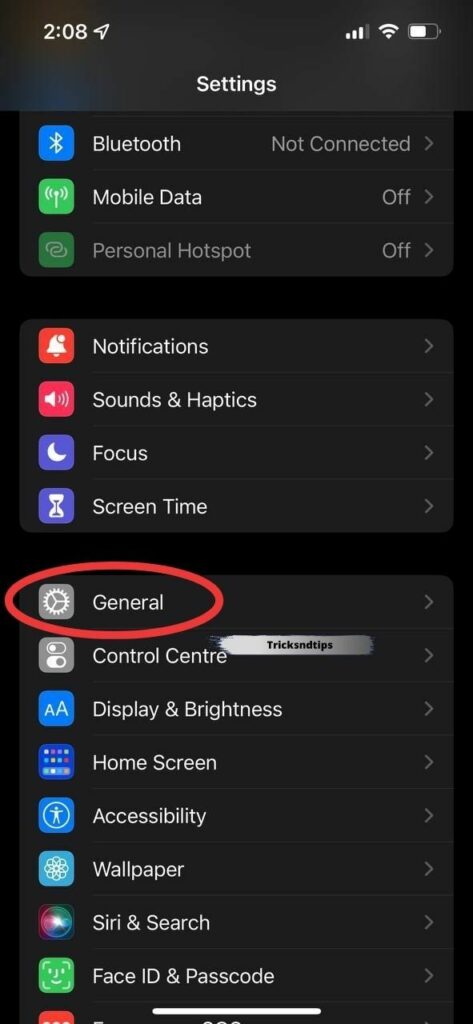
- Click on iPhone Storage – Here you will see a list of all the apps on your iPhone.
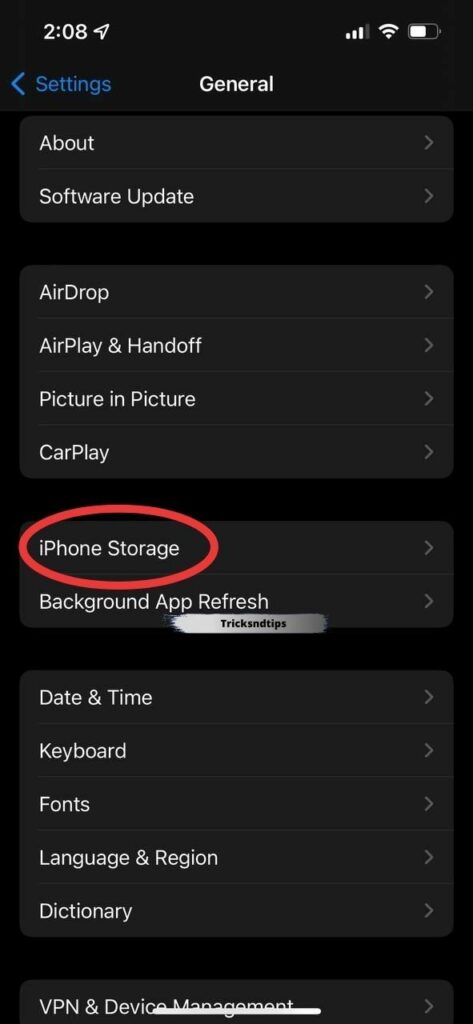
- You can find Instagram here -> Click on Instagram.
- Wait a few seconds and click the delete Instagram button.

After downloading the Instagram app and reinstalling the Instagram app on your iPhone, the Instagram response will write an error message on your iPhone. If you are looking for a how to Fix Instagram Reels Option Not Working or Showing and Fix “Your Account has Been Temporarily Locked” on Instagram checked these linked articles.
The Feedback required errors are usually caused by:
Performing activities too quickly:
When you go to or from your Instagram account. This fact must be taken into account. ” “Instagram has its limits on things like” Next “,” Next “,” Click “and” Comment “.
Running away from new stories is no less than old and reliable stories. Based on our reliable research, we have set security limits for Insta-Automation. Some users can access InstagramAPI \ Result \ General Result: when the boundaries are reached. Information is required to avoid investing.
Using banned or a lot of hashtags
Sometimes the problem is with the hashtags you use. You can have up to 30 hashtags per post and up to 10 hashtags.
You should also be aware of preventable diseases. This is because the use of patients can lead to this error. In the worst-case scenario, your account may be permanently suspended.
The server is over
If you have multiple Instagram servers, Instagram will not be able to connect to your account.
This is because most users run the program at the same time.
Posting spam comments:
If you have any questions, please contact us. You can prevent this and the required process may fail. The Instagram Private Stories Downloader is a instagram story download web tool that saves the photos and videos posted on your Instagram stories.
Frequently Asked Question
What is feedback and why is it necessary?
Students can get used to the information that gives them the feeling of living and working together. Students can learn a lot about useful information to think about their problems and achieve their best.
Is feedback really needed?
It’s easy to learn when you have information. In conclusion, students are encouraged to study and achieve their goals. 65% of employees say they need more information in your company. There are different types of ideas.
Why is Instagram Telling Me Feedback required?
In most cases, information retrieval errors are caused by overuse or processing. An account that requires an Instagram account is usually the case when using an Instagram handheld or using a mobile device such as Gramto.
Read more articles:
- Instagram Private Video Downloader
- Instagram Private Highlights Downloader
- 7 Free Ways to Recover Deleted Instagram Messages
- How to Fix Instagram Reels Option Not Working or Showing
Conclusion
We hope you enjoy the extension of service. You can resolve the issue with your account without waiting for the application to be updated.
This method is useful for many users who face the same problem. And, not all paths need to be tested. Because there is only one way to solve your problem. If you like this article, please share it with your friends and family. Please let us know in the comments below.





