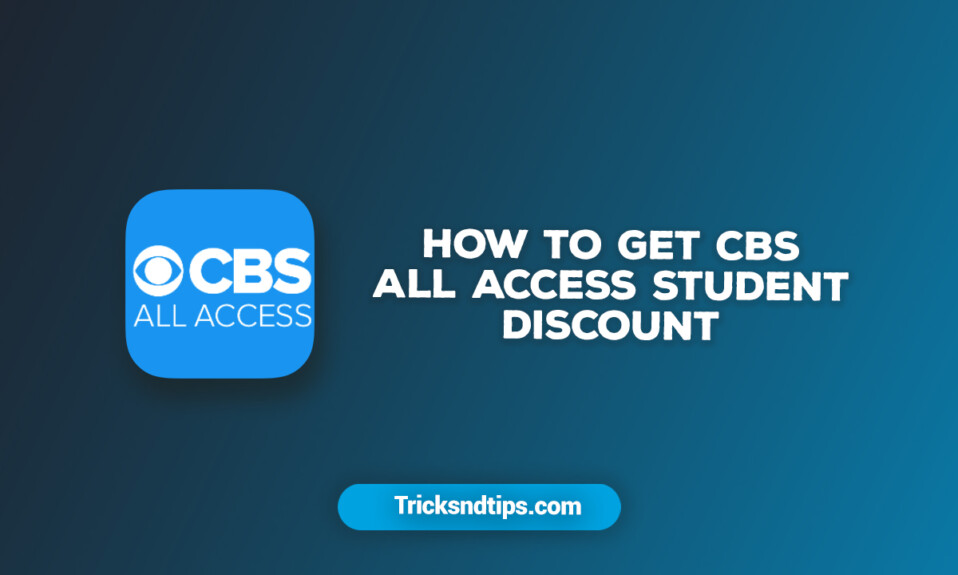Instagram is a very well-known social media application and is probably used by almost everyone. It is an amazing platform to expand your social network, to make new friends, and to promote yourself.
But have you ever been annoyed by someone’s stories or posts and wanted to block them but you couldn’t because they are your colleagues or classmates? Instagram provides a very subtle option where you can mute that person’s stories or posts without them noticing.
And sometimes you might have felt that one particular friend of yours has not liked your posts or viewed stories for a very long time even though she is active on Instagram. It is possible that she has muted you.
Do you want to find out whether or not someone has muted you on Instagram? We got your back. In this article, we will be telling you about how to identify if you are muted and other such related information.
What Does It Mean To Mute Someone On Instagram?
Silencing someone on Instagram is like a social media platform equivalent to politely dismissing yourself from a conversation, without making an incident. If you mute someone, their posts, and news will no longer appear in your feed, but you will still be able to see your posts, and you can visit each other’s account pages.
So, you can make your feed even more personal. When you mute an account, you can see their posts by visiting their profile page and getting information about comments or posts you tagged. If you don’t have a phone or you don’t want to give your mobile number to Instagram then don’t worry Create Instagram Account without a Phone Number and check out 7 Free Ways to Recover Deleted Instagram Messages.
How To Know If Someone Muted Your Story On Instagram?
Both fortunately and unfortunately, when you silence someone on Instagram, the process becomes peaceful. Users are notified that they are muted, and cannot officially check anywhere in the app to see if they are muted. But there are hidden signs to look for.
Create A Close Friends List
To see if someone has muted your News, you will create a “Close Friends” list, and add that one person only. Here’s how:
- Open Instagram on your phone.
- Go to your profile picture in the lower right corner. This will take you to your profile.
- Tap on the three horizontal lines in the top right corner of your screen.
- Select “Close Friends” from the menu.
- Once you have a list of close friends, press the “Delete All” button.
- In the “Search” tab, enter the username of the person who may have muted you. You will only add that one person.
- Post the Story to your “close friends” list.
Now all you have to do is wait. Remember that you should not mark them, as they will be notified immediately. If 24 hours pass and your Story disappears, and they have not opened it, this may be a sign that they have silenced you. As mentioned earlier, there is no way to be sure. Maybe they didn’t use Instagram at the time.
Use A Third-Party App
You can download and use a third-party app to find out if someone has muted you on Instagram. This method is specifically for finding out if you have muted any posts. If you want to find out if someone has silenced your news instead, go back to the first step.
that some of your ghost fans have muted your posts.
External third-party applications allow you to see who has stopped following you, who is not following you, your ghost followers, and more. The feature you want to use is something that goes with the “Ghost Followers” or “Slowly Interfering” lines. A common idea is to get followers who are connected to your post at least. That way, you will be able to say who muted your post or not.
You can do that by downloading the Instagram analytics app in the App Store / Google Play Store. After downloading it, you will want to find a feature called, “Ghostly Fans” or “Slightly Influenced Fans”. However, this feature is usually a paid feature, so you will need to purchase it to use it.
Once you have purchased a feature, you can look up the list and find out if the person you are looking for is there. When someone is listed, chances are you have muted your post because it does not link to anything.
Here is a step-by-step guide on how to do this:
- Download the Instagram stats app.
- Buy the “Ghost Fans” feature.
- Look in the list of “ghost fans” and find out if the person you are looking for is there.
- This method is reliable if you want to check if someone has muted your Instagram post.
Check The Viewers List Of Your Story
The last way to know if someone has silenced you on Instagram is when they are no longer watching your news. If they have been watching your news consistently but have not watched it lately, they may have silenced your stories.
This method does not work like the previous two as you will need to be very careful. Therefore, I would not recommend using it unless you have been following who is watching your news. However, it still works as intended if you always look at the list of viewers in your news.
Here is a step-by-step guide on how to do this:
- Post the story on Instagram.
- Check if someone has seen your story before 24 hours.
- Repeat the process.
- If you posted a lot of stories during the week and someone did not watch your stories, you may have muted your stories.
How To Mute Someone’s Story?
- At the top of the feed, tap and capture the profile picture of the person you would like to silence his or her story.
- Select Mute, then press Mute story.
Here, in this guide to view all your Instagram old stories that you have posted earlier. This is a great way to relive your old memories with just a few clicks & Multiple Hashtags on Instagram.
How To Unmute Someone’s Story?
- Tap their username in their feed posts, or tap check and search their username to go to their profile.
- Tap Next below their bio.
- Tap Mute, then press the toggle bar that appears next to Stories.
Frequently Asked Questions
Ques: What’s The Mute Feature On Instagram?
Ans: Silencing someone on Instagram is like having a break in a real-life chat. He walks out of the conversation respectfully without causing a commotion or feathers. You will not see news, photos, or videos that someone else has shared in your feed if you mute them.
Ques: How Do I Know If Someone Has Restricted Me On Instagram?
Ans: Although it is obvious to someone when they are blocked – because they can no longer find that user on the platform – it will not be visible once they are restricted. They will see that user’s posts in their feed as they usually do. But they will no longer see if the user is online or has read their messages.
Ques: Can You Say That Someone Blocked You On Instagram?
Ans: To find out if someone has blocked you on Instagram, you should try to search for their account. If you are unable to access their account or see a profile picture, you may be blocked. Instagram does not send notifications of blocked accounts, so you will not be notified if someone blocks you.
Read more articles:
- Instagram Private Dp Downloader
- Instagram Private Reels Downloader
- Instagram Private Stories Downloader
Conclusion
If you have been wondering why that one certain friend of yours is not viewing your stories or not interacting with your posts anymore, then it is possible that your account has been muted by them. You can now confirm your suspicion by the methods given above in this article. Hope this article was informative and helpful in clarifying your queries.