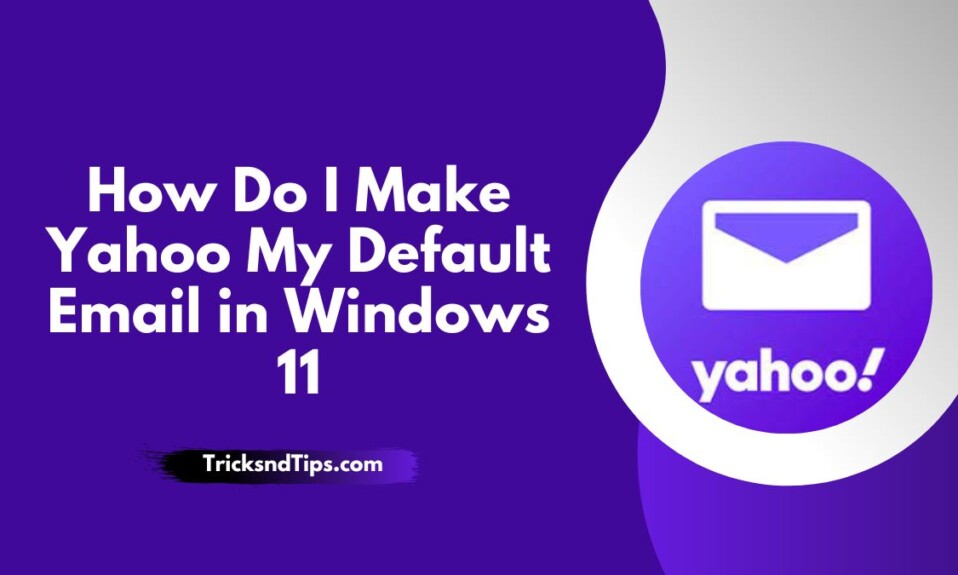Yahoo! Mail is a free-to-use email service provider. Yahoo! Mail is a web-based and cloud-based messaging solution that allows you to connect to your email with a click, support multiple Yahoo accounts, and support instant email notifications from any device. Many users prefer to use Yahoo Mail as their default mail in Windows 11.
This is good news for users as it is easy to set Yahoo as the default email address in Windows 11. There are several ways to set Yahoo Mail as the default. Email address on your computer. Let’s look at these options one by one. Choose one that suits your needs and is quickly and easily accessible. This article explains how to set Yahoo Mail as your default email client in Windows 11, 10, 8, and 7. read these linked article to Recall an Email in Outlook & Find IP Address of Email Sender in Gmail.
Quick way to Setting Yahoo Mail as the default mail app in Windows 11
There are two easy steps to set Yahoo Mail to default. First, go to Mail and configure your Windows settings to make Yahoo Mail your default.
Here are the steps to access the Mail app using Yahoo Mail.
- Enter your computer’s search bar and type in your email.
- Click the Mail tab.
- Go to Settings and select Manage Accounts.

- Add Account > Yahoo! choose

- Sign in to your Yahoo account and enter your Yahoo email address and password.
- Exit the Mail app.
Here are the steps to set up Yahoo Mail on Windows.
- Click the Windows icon and select Settings.
- Choose Applications > Selected Applications

- Enter your email in the app’s default search box and click.
- Go to Melto and click on it. Select Mail.
Quick Way to Set Yahoo as my default email in Windows 10,8,7
If Yahoo Mail is configured in your email program, you need to tell Windows that Yahoo Mail should be your email application. The procedures are different for each version of Windows, so pay attention to all the text fields below.
- Open the control panel. The fastest way to access the Control Panel in any version of Windows is through the Run dialog box. Enter the control command using the WIN + R keyboard.
If you don’t see this option, select Applications or skip this step.
- Select the program Option.

- Select Default Programs.

- Select the file type or protocol to associate with the program.

- In Windows 10, select the icon in the Mail section. In Windows 8 and Windows 7, select MAILTO from the list and choose a conversion program.
- The fastest way to find this option in the menu is to select one of the items and press the M key on your keyboard.
- Choose an email program that uses Yahoo Mail.
You can also set Yahoo as the email option in Firefox to choose Internet email links. To do this, select the menu, go to Options, click Applications, select Mail and Yahoo! Select Use. From the Mail drop-down menu.
we provides you EDU Email Generator & get detailed guide on Find Email Address by Phone Number.
How to set the default email app in Windows 11
If you click an email link in Windows 11 and the wrong client appears, you can easily change your email client. A quick trip to Windows Settings.
Here’s how to do it.
- First, press the Windows key + I on your keyboard. Or right-click the Start button on the taskbar and select Settings.

- After opening the settings, click next to “Apps” and then select “Default apps”.

- Under Default apps, click the search box and type the name of the email app you want to use as your default app. When it appears, click the menu icon below.

- In the “How do you want to open” window that opens, select the email application you want to use as the default “mailto:” for connections and click OK.

- If you want to configure the same email client to open EML files (email files saved as text files on your computer), you can click the “.EML” link on the Default Applications page and select an email application from the list. . . When you’re done, close Settings.

Setting up Yahoo Mail access in your Gmail account
- First, sign in to your Gmail account by entering your account credentials
- Next, tap on the gear icon that appears in the upper right corner of the screen and select “Settings”.
- Click on the Accounts and Imports link that appears at the top of the settings screen
- Click the “Import Emails and Contacts” link.
- Now enter your Yahoo email address and click Next
- Enter your password and press Next, and Gmail will verify your Yahoo email account
- It will now ask you to select the input option you want
- Then check the box next to “Import Email” and click “Start Typing”.
- Emails from your Yahoo email account are automatically sent to your Gmail account and this process may take 1-2 days.
- When the Finish screen appears, click OK.
Frequently Asked Questions
Is Yahoo or Gmail better?
So when it comes to Gmail and Yahoo Mail, Gmail is clearly the better email platform. Yahoo Mail certainly isn’t bad—it has most of the same features as Gmail, plus some unique perks like useful custom views for certain types of email and access to Yahoo’s messaging services.
How to change the default mail program in Windows 11?
To change the email client on a Windows PC, open the Windows settings menu by pressing the Win + I key combination. When the Settings tab opens, click on Applications and select Default applications. Then go to the search bar and enter the email name you want to set as your default email client.
Are Mail and Outlook the same in Windows 11?
The main difference between Microsoft Mail and Outlook is that Microsoft Mail is a mail server and Outlook is an email client. Both help users receive and send emails, but they are different applications. One resides on a web server, while the other uses a standard computer programming protocol.
Does Yahoo Mail connect to Gmail?
Just to be clear, your Yahoo account is owned by another company and is not “linked” to your Gmail account. You have a Google Account that you can sign in to with an email address: Yahoo or Gmail.
Read more:
- Bypass File Size Limit on Discord
- Recover Deleted Hangouts Messages (Google Chat)
- Turn in Late Work on Google Classroom on Time
Conclusion
I hope this article was helpful and now you can easily set up a Yahoo email account in Windows 10 Mail, but if you still have questions about this tutorial, feel free to ask them in the comments section of this guide.