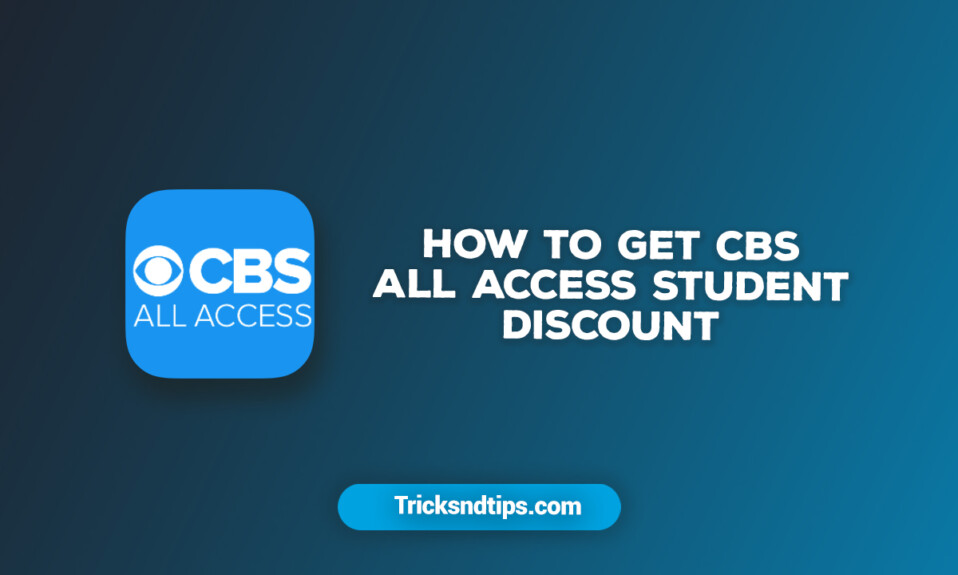One of the best social media apps, Instagram is widely used worldwide. Everyone loves its features, and it is one of the best popular apps for sharing pictures and videos. You must click on the image and upload it to your account.
However, there is a default icon that will delete your photos on Instagram if you accidentally delete an Instagram post that you want to keep. You can still access this post for 30 days and restore it anytime. You must do this through the Instagram app on your iPhone or Android device, as the web browser version does not allow access to deleted content.
Here is a step-by-step guide. There are good ways to view deleted photos on Android or iPhone instantly. So listen up; let’s learn about these tricks. From the Instagram Stories Downloader & Instagram Video Downloader websites, you can download to your personal Instagram account without any restrictions. You can save videos, reels, and photos online.
How to See Old Deleted Instagram Photos?
One method to retrieve Instagram photos and videos is from the app’s “Recently Deleted” or “Archive” folder. File manager, camera roll, and more. You can also find your lost photos and videos in backup folders like iCloud or Google Photos.
Suppose you need help finding your deleted Instagram photos and videos on your device or cloud backup. Use photo and video recovery software to recover lost Instagram files from your storage device. We explained all methods to see old deleted Instagram photos below.
Method 1: Instagram Archives
Instagram introduced the Archive Posts feature in 2017, which proved very useful as it allowed users to hide all their photos and stories from view. You can also recover “deleted” images from the archive folder.
Here are the steps:
1. Open the Instagram app and log into your account.

2. Go to your profile page.
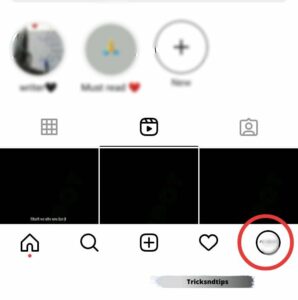
3. Tap the three-line icon at the top.
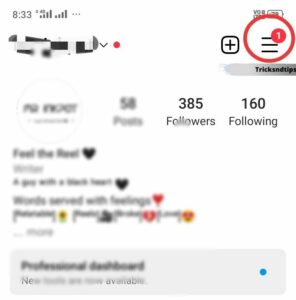
4. Then select Archive.
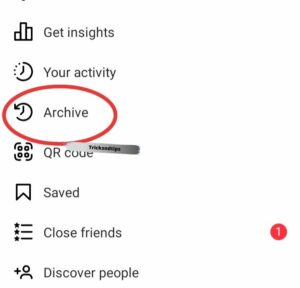
5. You can find deleted photos if you add them to the Archive.

6. Tap Restore to save it to your device.
Method 2: Recently Deleted Folder
You probably deleted your photos from your device if you don’t see them in the Camera Roll app. Deleted photos can be found in the Recently Deleted album. Here are the steps:
1. Open Instagram and tap the Instagram profile icon on the downright side of the screen to open your profile page.
2. Click on the three-line icon on the upper right side of the screen.
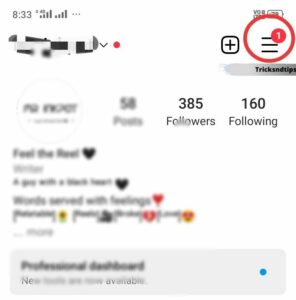
3. Click Activity.
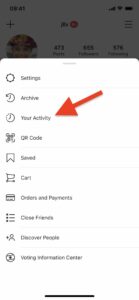
4. Tap Recently Deleted. This will open the deleted folder.
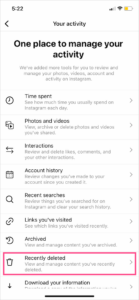
5. Select one of the deleted messages.
6. Click on the three-dot icon in the upper right side of the screen, tap Restore, then tap Restore again.
Method 3: Use File Manager
You will only find Instagram albums if you enable the feature to save Instagram posts. You will only find the videos/photos you took with the Instagram camera, not the two positions you created. Also, you won’t find any pictures you upload here from your default Instagram camera.
1. Open my file

2. Tap on internal storage. You’ll see it under “Recent Files” and “Categories.”

3. Tap the picture. You should scroll down to see it.
4. Tap on Instagram.

5. you will see all the photos you have taken from the Instagram app.
If you are a regular user of Instagram and want to know How to See Old Deleted Instagram Photos & if your message was deleted accidentally and want to Recover Deleted Instagram Messages, check these linked articles.
Method 4: Use Phone Gallery
You will only find the videos/photos you took with your Instagram camera, not the entire post you made. Also, you won’t find pictures uploaded from your default Instagram camera here. The rabbit stages are:
1. Open the Photos app.

2. Tap the album icon at the bottom of the screen.
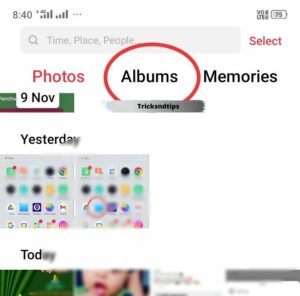
3. open the Instagram album.
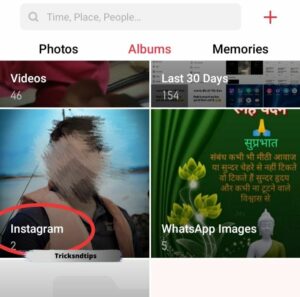
Other two methods to Recover Deleted Instagram Images
1. Use Instagram photo recovery software.

The best solution to recover lost, deleted, or lost Instagram photos is to use recovery software Photo Recovery software. Many tools can recover deleted photos from a PC, Mac, flash drive, SD card, or other media. You can use the software to recover Instagram bombs, pictures, or any other messages as long as you still save them on your memory drive. With a robust scanning algorithm and a simple recovery process, the software ensures that deleted photos and videos can be returned to your computer in any format.
2. View Instagram posts from the Facebook gallery

You can view deleted Instagram posts on Facebook. If your profiles are linked, auto-forwarding is probably already turned on. Even if it isn’t, open the profile. You may have clicked the share button on Facebook while posting.
Stories can only be reposted manually and will disappear after the same 24 hours. However, if you want to see the level you just deleted, FB will help you.
IGTV and Reels could access your FB profile if you repost the preview. More on that in the article on Instagram. Also, you may have reposted the IGTV when you posted it.
Find your old posts or other content on the main page of your FB profile. Or go to the gallery. In the timeline album, you can see Instagram photos and videos of posts in the video album.
Can you recover deleted Instagram photos?
Instagram allows you to save and share your special moments with the world. It is also used to market and promote various services and products. It’s not just an important event.
But if you accidentally delete an Instagram photo or the current photo in your account is lost for some reason. You can try to recover photos through the app., but no garbage. Can you still recover deleted Instagram photos? The answer is yes!
Many Instagram recovery tools and photo recovery software will help you recover your photos. With a simple recovery process, this software serves as an option to recover deleted files and recover your photos instantly.
Frequently Asked Questions
Ques: How do you view someone’s Instagram archive?
No, you can’t see other people’s archived Instagram posts, but here’s how you can see yours: To access your Archive, tap the three dots to the right of your chosen tap. A menu will appear where you can select “Archive,” and the message will be displayed.
Ques: How do you know who is viewing your Instagram archive?
Due to Instagram’s strict policies and rules, no one can see your Instagram archive unless they know your profile username or password. If someone has them, you can easily access archived messages on your profile.
Ques: How do you view other people’s Instagram files?
After learning how to view photos of deleted people on Instagram, you can also learn how to view other people’s Instagram files. However, this requires login credentials to use your Instagram account. It is required. Once you have that, you can follow the steps above to check your Instagram archive.
Ques: Does Instagram save deleted photos?
Yes! Instagram keeps the deleted data in its system for 90 days. Therefore, you can use Instagram’s built-in data downloader to download posts, videos, and other content.
Read more articles:
- Fix Instagram Reels Option Not Working or Showing
- Instagram Private Video Downloader
- Instagram Private Dp Downloader
Conclusion
Now we discuss all possible ways to See Old Deleted Instagram Photos. Such situations often occur when you need access to deleted posts on Instagram. That’s why we bring you the details on how you can find out if someone’s Instagram post has been deleted. If you have any questions about this, ask us, and we’ll be happy to answer them in the comments below.