In recent years, TikTok has grown in popularity and has become the epicenter of the most viral content on the internet. This app features everything from dance moves to lifestyle tips, challenges, filters, etc., which means a diverse community grows within the app. With so many different creator profiles, should TikTok tell you who viewed your profile?
If you’re wondering who’s watching your TikTok videos, you can check them from your profile. It’s easy to see who is following your content the most. But it helps track down troublemakers. With the feature to view your TikTok profile history enabled, you can easily see who viewed your TikTok profile.
This article explains everything you need to know about your TikTok profile view history. Check these linked articles to get freeways of Read Instagram Direct Messages Without Being Seen & Delete Instagram Messages from Both Sides.
- Will TikTok Tell You Who’s Viewed Your Profile?
- How do you know who viewed your TikTok profile?
- How to enable profile view?
- What are the benefits of knowing who viewed your TikTok profile?
- How to See who viewed your TikTok videos?
- How do you choose who can see your videos on TikTok?
- Frequently Asked Questions
- Conclusion
Will TikTok Tell You Who’s Viewed Your Profile?
Yes, TikTok has now rolled out a LinkedIn-like feature that allows you to see your TikTok profile views for the past thirty days. It’s an excellent addition for people who use TikTok to grow their brand or business.
This feature is exciting as it gives insight into the type of users your TikTok content attracts. Gone are when you needed a snapshot of your audience demographics, age, and location.
This profile view feature allows you to access specific users interested in your content. And make sure the videos you share are directly related to their needs, goals, and aspirations.
TikTok is a powerful platform to add to your social media marketing mix. With huge potential for organic reach and rapid user growth. There’s never been a better time to experiment with TikTok content.
How do you know who viewed your TikTok profile?
The profile view history feature will generate a list of users who have visited your profile within the last 30 days. The catch is that only users with profile view history enabled will be listed.
If you enable this feature, you will appear in the history list of other users. Not a one-way street. Other users will see you if you know who’s viewing your profile.
How to enable profile view?
Opening and closing it is a relatively simple process. Once you get access to this feature and decide to give it a try. By following these instructions:
- Open the menu (icon with three lines) in the “Profile” tab.
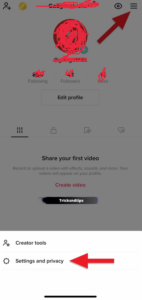
- Tap “Settings & Privacy” and then select “Privacy.”

- Next, tap on “Profile View” under Security
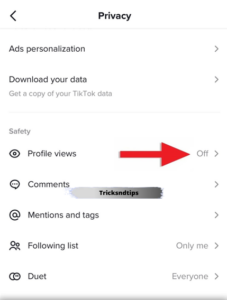
- Now turn on “Profile View History.”
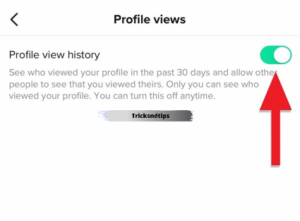
To turn it off again, Go to the eye icon on your profile again. Then tap on the gear icon in the upper right corner. Then put the switch in the off position. You can disable and re-enable the settings at any time. You can get the Best TikTok Username Ideas also.
What are the benefits of knowing who viewed your TikTok profile?
You may want to know who sees your profile. Aside from curiosity, the app also offers a great way to network with other developers. and increase your interactions. This is especially important if your account is still in its infancy. And your organic reach is limited.
1. Customize your audience
The value you pull from this function depends on your connection goals. This feature is ideal if you want to understand better who is interacting with your content. This way, you can be sure that your targeting is correct.
You can quickly scroll through profiles and check out the profiles of those who follow you. Do they belong to your demographic group? If not, what is your current content that appeals to them? And how can you tailor it to target the right audience?
2. Attract engaged subscribers
A disinterested follower follows you but isn’t interested in what you’re doing. So they can stay for a while. But after the first view, they won’t engage with your content. And if so, they won’t take the next step – they won’t buy from you if you have the offer to sell. They sit in your subscribers and reduce your engagement rate.
On the other hand, you can regularly access users of your profile and encourage conversations with your audience. You will be able to build an active follower base. That means they’re good to go when it’s time for them to sign up, make a sale, or host an event.
3. Maintain the relationship
Even if you know someone who has viewed your profile, you can see you can watch their videos. Interact with their content. And comment on relevant or funny remarks. You can then respond in kind, and a relationship begins to form. The purpose of this exercise is to build rapport and rapport with the listeners.
Proactively engage with users who view your profile. You will be able to form meaningful relationships with your audience. And build valuable trust in them. We have a detailed guide on Delete Instagram Account Created Through Facebook & Fix “Your Account has Been Temporarily Locked” on Instagram.
How to See who viewed your TikTok videos?
You might be wondering how to find out who viewed your TikTok profile now that you know how to see who viewed your profile on TikTok.
See who is watching your TikTok? Does TikTok show who watched your videos? Currently, TikTok does not have a feature that lets you see who has watched your TikTok videos.
This means that you can’t know exactly which accounts viewed your TikToks, but you can see the views of your videos.
Just open the TikTok app, go to your profile page and watch all your videos. You will then see the number of views in the lower left corner of each video.
How do you choose who can see your videos on TikTok?
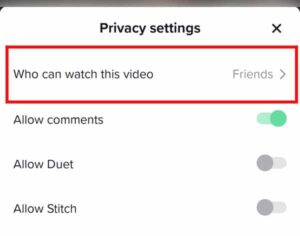
You can change how videos appear on TikTok and control who can see your TikTok before and after the video is posted.
Before posting: On the Post page, click Who can see this video? And choose friends only or me
After downloading:
- Go to your profile page and play the video.
- Click the three-dot icon on the right.
- Find and click Privacy Settings.
- Click Who can see this video?
- select settings
Frequently Asked Questions
Ques: Is TikTok Safe?
Ans: TikTok doesn’t have end-to-end encryption like other apps, so sending private or direct personal messages is very insecure. Avoid clicking on anonymous user links and block posts from accounts you don’t know.
Ques: Why is TikTok So Dangerous?
Ans: TikTok allows users to connect with anyone worldwide, which carries several risks. As with any social networking site with a specific message or comment feature, there is always an opportunity for your child to chat with anyone, even a stranger.
Ques: Can You See Who Views Your TikToks?
Ans: Not. Nobody can see who viewed your TikTok. As a creator, you can only see how many users have viewed your TikTok. This forum can break your habit if you have a habit of checking who is watching your videos.
TikTok does not let you see who is watching your videos. It lets you see who commented, liked, created duets, and resubmitted the edited content.
Ques: How Can You View Someone’s Profile Anonymously?
Ans:
- Visit your profile on TikTok and click on the “three horizontal dots” in the upper right corner.
- Scroll down and click “Sign Out.”
- Make sure you want to log out of your account. Make sure you know your username and password to log in again.
- Go to the TikTok home page and click on the “Discover” screen.
- Type the “username” of the desired account and press “enter.”
Once you find the profile you want to view, you can view all content anonymously. If you don’t get an account, it’s probably because the user set it to private.
Read more articles:
- Know If Someone Muted Your Story On Instagram
- Restrict Others From Seeing Who I am Following On Instagram
- Know if Someone Muted Your Notification on Instagram
Conclusion
Now you can answer the question: Does Tiktok Tell You Who Viewed Your Profile? The official reason is still unknown. Because TikTok doesn’t let you know who is viewing your profile or videos. The reason we say this is user privacy.
If you like this post, share it with your friends and family. If you have some doubts regarding this post, you can comment on them below, and we will try to solve them as soon as possible!





