Instagram is a free photo and video sharing app available for iPhone and Android. Users can upload photos or videos to our services and share them with their followers or selected friends. You can also see comments and like posts shared by your friends on Instagram.
In this digital world, many users are looking for different ways to exploit the best. It happened on Instagram. Many people have started generating fake likes and followers through the app. Taking this seriously, Instagram has put some conditions.
As a result, many users started getting Instagram checkpoint errors. When I expect the Instagram app to start scrolling, I get a nasty “checkpoint required” error. You might be wondering why Instagram is showing you this way. You are not wrong. This guide provides some basic solutions to fix Instagram checkpoint errors. we have deatailed guide on Fixed We limit How Often You can do Certain Things on Instagram & Fix “Your Account has Been Temporarily Locked” on Instagram.
All About the “Checkpoint required” error on Instagram?
Instagram “Require Checkpoint” is a type of security feature approved by Instagram to protect your account from access by bots or third parties.
As of today, users are increasing the number of likes and followers with the help of bots. When you receive a message from Instagram requesting a checkpoint, you must verify ownership of your Instagram account by receiving an SMS with a code to enter in the field provided, or by receiving an email with a code using the email address associated with your Instagram account. . .
Instagram considers this a hacking attempt and requires you to verify your identity to access your account again. Another reason is to use a third-party app to access your Instagram account. If you use an unauthorized third-party app to load your account, it can be considered an attempt to hack Instagram. Do you know The Instagram Private Stories Downloader is a instagram story download web tool that saves the photos and videos posted on your Instagram stories.
Some Causes of Instagram “Checkpoint Required Error”
- If you’ve used a bot to generate fake likes, followers, or comments, you may have encountered issues that require an Instagram review.
- Instagram has set some billing limits for the number of hourly and daily manual activities. Exceeding this limit may cause this error.
- New users need to verify their email and phone number. If you haven’t already done so, get yourself tested as soon as possible to avoid such mistakes.
1. Update your application
This bug is mostly seen by Instagram users who are still using older or outdated versions of the application. If you have not yet updated your application, this error is likely to be the problem.
- Open the Google Play Store or App Store on your phone.
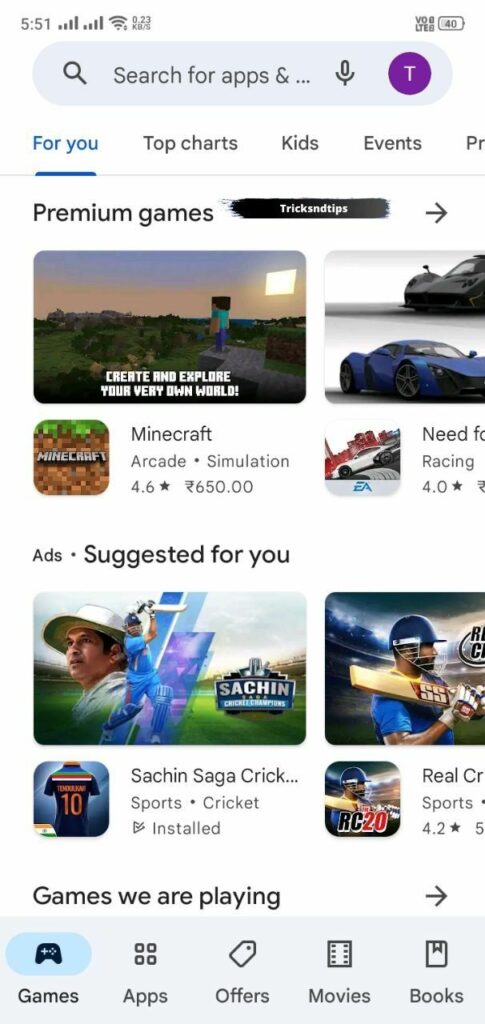
- Search for Instagram in the search field and press Enter.
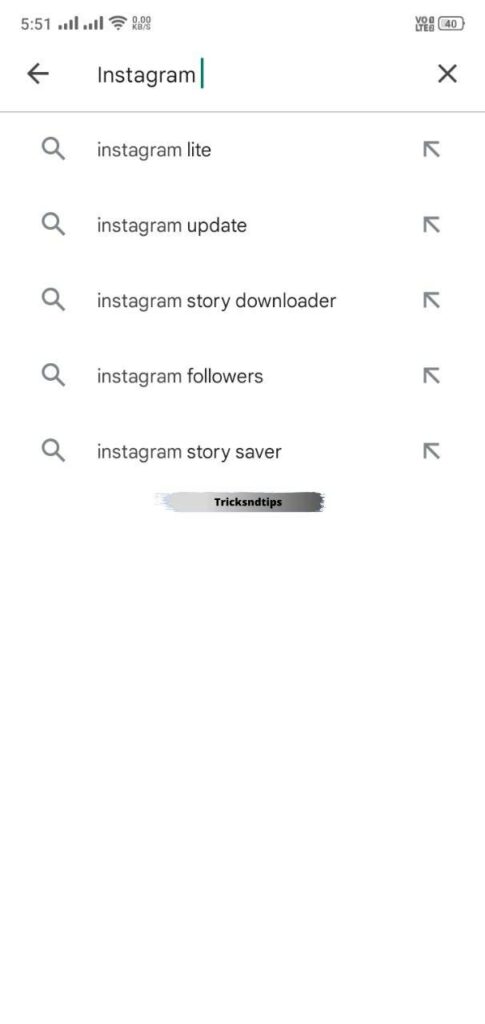
- If you see an Update button, click Update to get the latest version of the application.

- Restart your device after updating the application.
check these linked articles to get free ways of Read Instagram Direct Messages Without Being Seen & Delete Instagram Messages from Both Sides.
2. Deactivate your Instagram account not as permanently.
You can use the method below to temporarily deactivate your Instagram account for a few hours, wait for the error to resolve, and then reactivate it. You need a computer to use this method. When you are ready, do the following:
- Log in to your Instagram account in the system.
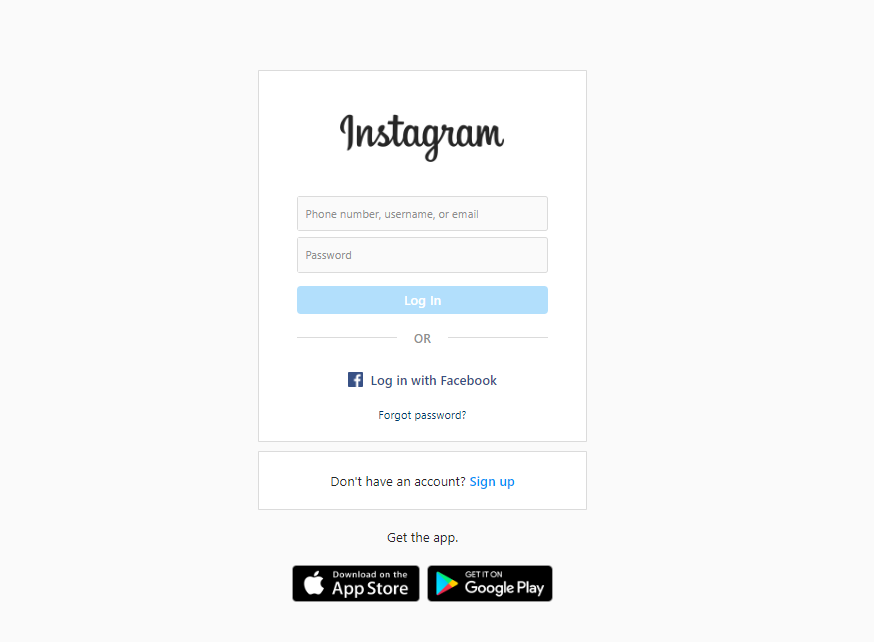
- How to Fix “checkpoint required” Error on Instagram
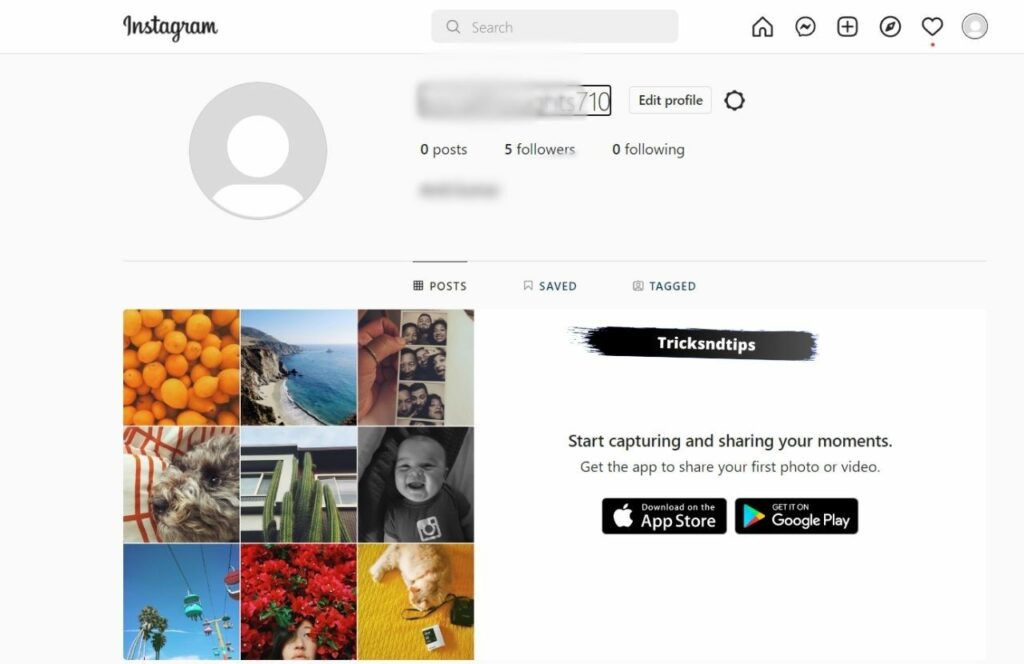
- Then click the Edit Profile button.
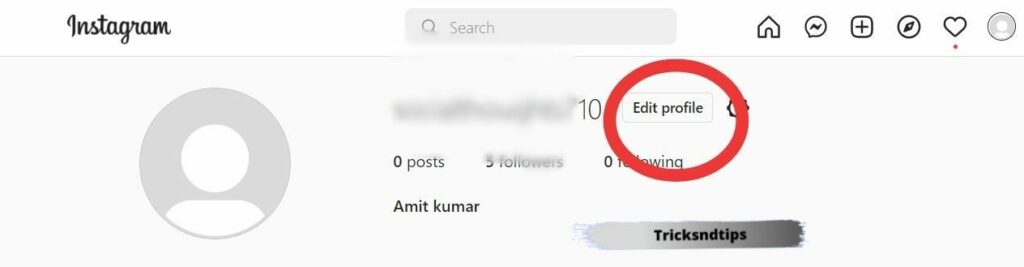
- Now scroll down to the page that appears and select the blue text that says “Temporarily deactivate my account”.
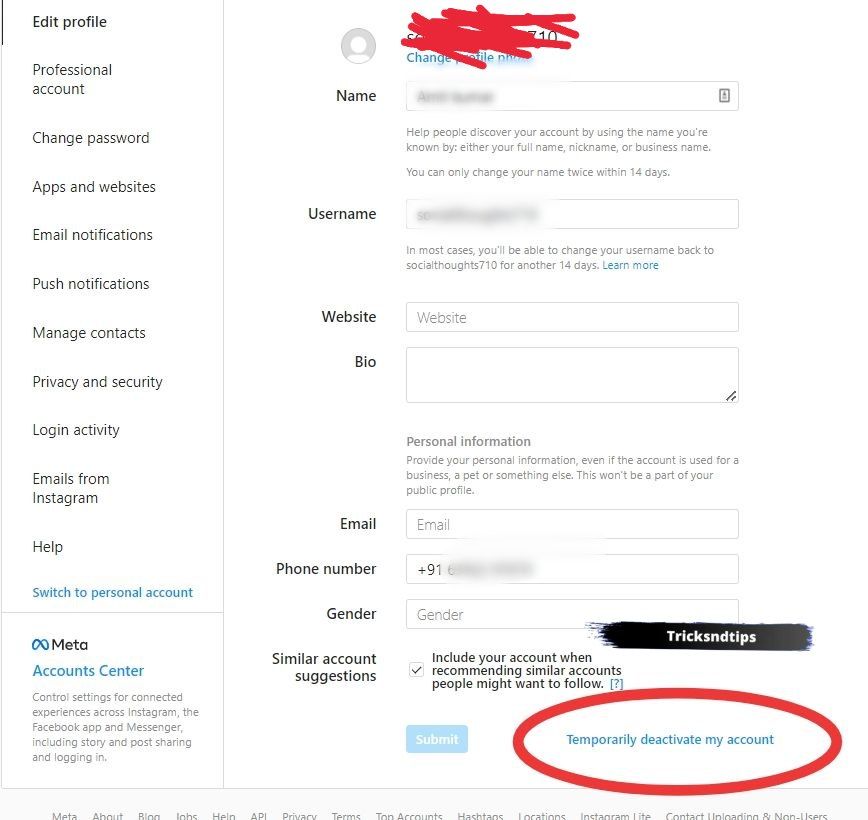
- Then click on “Request to log out” when asked for the reason for deactivation.
- Then enter your password and tap “Temporarily deactivate account”.
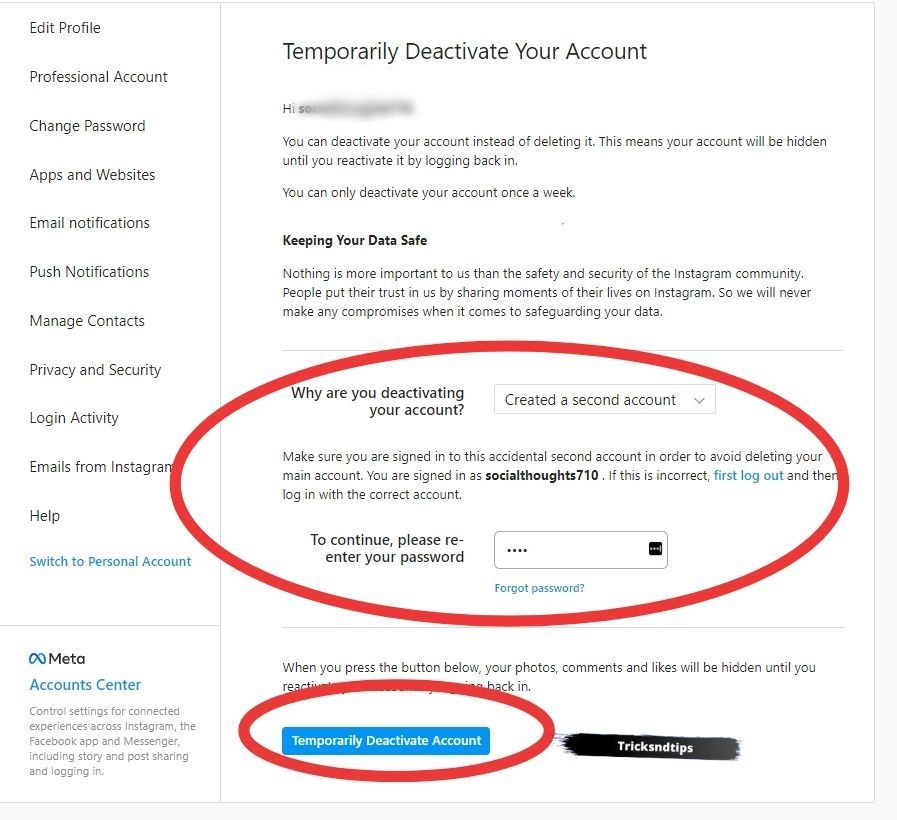
- After deactivation, wait for 3-4 hours and then reactivate your Instagram account to see the error that the checkpoint requires.
3. Use your computer
- Go to the Instagram login page from your browser
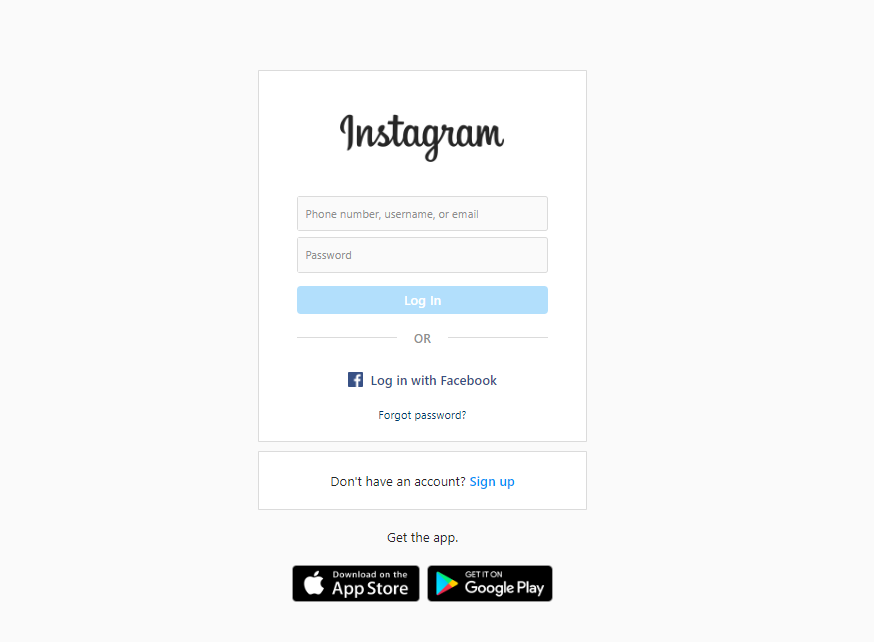
- Then log in to your Instagram account
- You will receive a message and now you have to confirm your identity by clicking the “It was me” button.
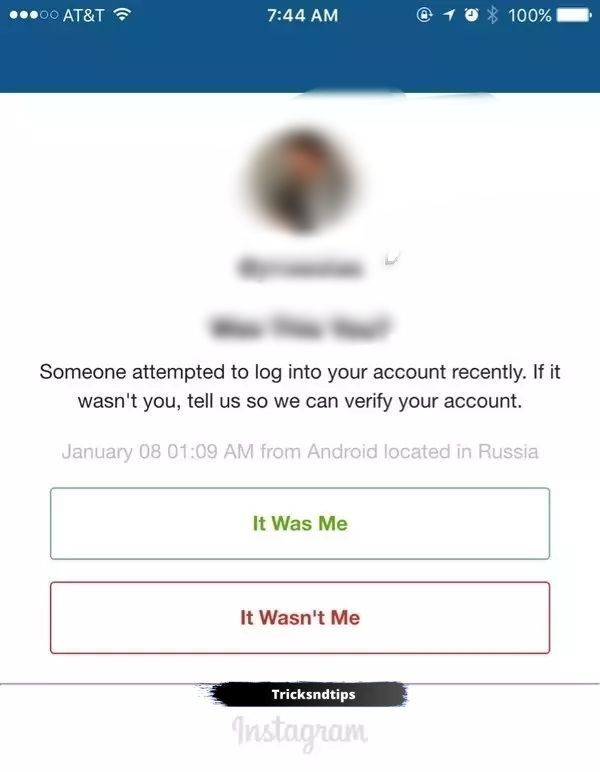
- Go back to your Instagram app and the problem should be solved now!
Instagram Private Highlights Downloader is an Instagram Highlights downloader that can be used to download any Instagram Highlights.we provide you with the best Instagram Private Photo Downloader that you will surely love.
Tips for avoiding Checkpoint Required Error
- Always log in to your Instagram account using the same IP address. Do not use a proxy or VPN to access your IG account. If you want to use a proxy or VPN, make sure you have the same IP address every time you log into Instagram.
- Stop buying fake likes and followers, whatever work you want to post on Instagram, you’ll need to manually submit work. And you should be able to get followers and likes naturally without using any tools or bots.
- Do not access your Instagram account using unauthorized apps. You should ensure that the app you use to manage your Instagram account is accepted by Instagram and use it manually.
- Don’t exceed the daily limit of Instagram actions. Be aware of your account limits and never exceed these limits.
- Instagram Profile Complete: Always make sure your profile is complete before connecting with users on the platform. Make your IG account look like a real person.
Frequently Asked Questions
Ques: How long has Instagram been temporarily out of business?
Temporarily deleting your Instagram account is an option available to you, which you can choose at any time. The length of your temporary outage is entirely up to you. You can disable it for a period of time and re-enable it at any time.
Ques: Why does Instagram say checkpoints are necessary?
First, Require Checkpoint is an Instagram feature that prevents others from accessing your account from other locations. If you log in from elsewhere, Instagram will ask you to verify if you or someone else is trying to compromise your account.
Read more articles:
- Instagram Private Video Downloader
- Instagram Private Highlights Downloader
- 7 Free Ways to Recover Deleted Instagram Messages
- How to Fix Instagram Reels Option Not Working or Showing
Conclusion
Checkpoint requires error is one of the many Instagram errors that cause problems. Sometimes it can be hard to fix such mistakes, and you have to experiment until it works. If you get this error you should try the above-mentioned solutions. These solutions work and you should definitely try each of them! If you have any other problems with Instagram let us know in the comments below.





