Twitter is a social network used by people of all ages and professions. Twitter flags such tweets as sensitive content to filter out tweets that contain adult content, violence, or profanity against children under 18, or to warn users who may not be interested in such tweets.
By default, Twitter moderates all media with NSFW content with a warning. But you can display them in your feed if you want. Here’s how to turn off Twitter-sensitive content notifications on mobile devices and computers. If you’re a regular Twitter user, you may see the familiar “This tweet may contain sensitive content” message.
In this article, we will show you how to turn off the sensitive content feature on Twitter websites and mobile apps. we have detailed guide on Twitter Username Availability Checker & few working tips to Turn in Late Work on Google Classroom on Time.
What is a “Sensitive Content”?

Twitter hosts a variety of content in the form of tweets, photos, videos, and live streams. You can find almost anything and everything on the platform.
Some accounts promote children’s content, memes, official information, and more. Likewise, there is no shortage of violent or adult content on Twitter.
This can be a trigger for many users who don’t want to see sensitive content or receive warnings. This helps Twitter filter out such content from underage users.
This may be because “your media settings are set to warn you about media privacy”.
Accounts posting such content are asked to tag their accounts to avoid being banned from Twitter. If your tweet is tagged in this category, it will rank very low because it won’t show up in organic search or user updates.
Why does Twitter say this tweet may contain sensitive content?
Twitter stated that the tweet may contain sensitive material because a user has flagged media posted on Twitter as very sensitive.
Anyone posting NSFW content must mark the media as confidential. Otherwise, his account will be blocked.
This security setting is located in the privacy and security settings of your Twitter account.
You can find it under Settings & Privacy > Privacy & Security > Security > Media Tokens.
If someone considers their tweets to be private in the media, they are likely to post NSFW content regularly.
Therefore, error messages are meant to prevent users from seeing what they don’t want to see. In any case, you have the option to change this setting by enabling/disabling it in the privacy and security settings.
A quick way to block “this tweet may contain sensitive content” on Twitter.
Step 1. Log in to your Twitter account using your browser
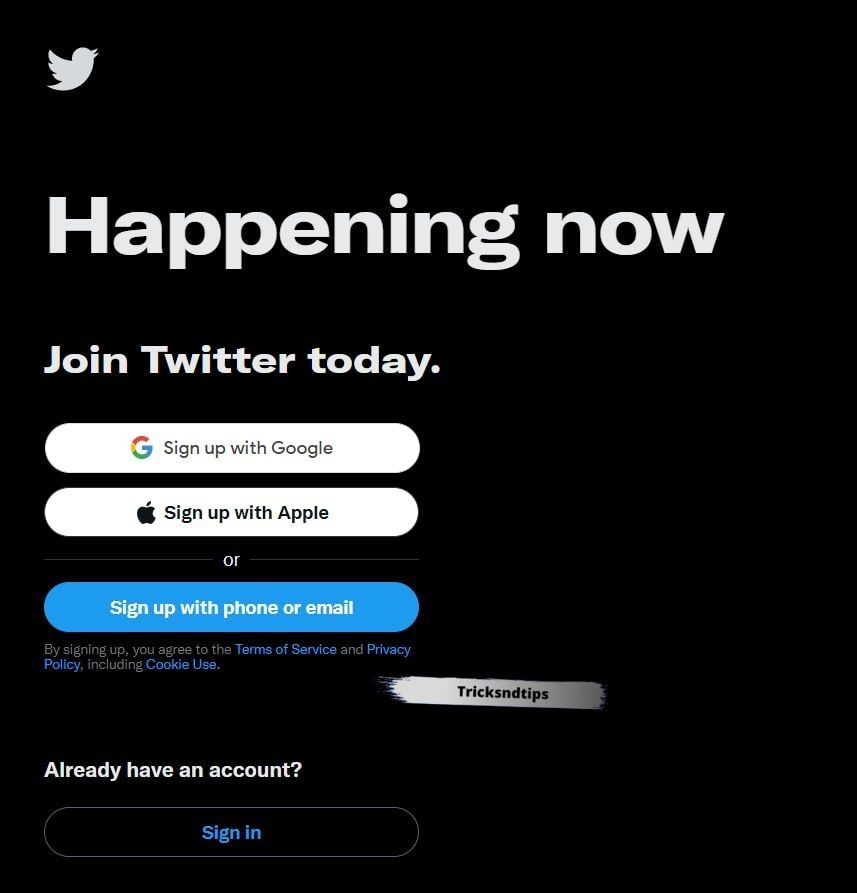
Type Twitter.com from any browser on your phone or desktop (e.g., Chrome, Safari, etc.).
Note that the sensitive content guidelines only appear on the Twitter website, not the app.
If you get the error message “This tweet may contain harmful content” while browsing the app, you can click on “Change Settings”.
You will be redirected to the web version of Twitter.
When you see the web version of Twitter, enter your credentials and click “Sign In” to view your account.
Step. Tap on the Settings option
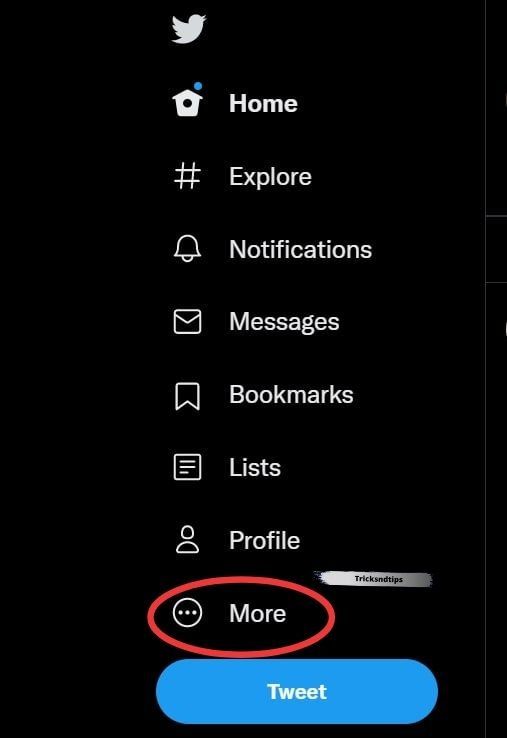
Choose more options and a new page will appear.
Go to the left side of the page and tap the Settings and Privacy icon.
Step 3. Tap Privacy and security option
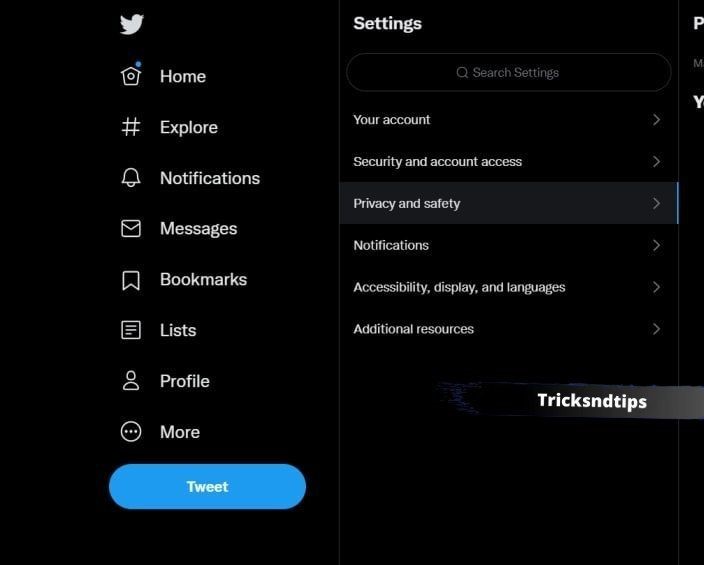
Now on the settings page. You’ll see options such as your account, privacy and account login, privacy and security, notifications (login, screen, and language), and other settings
Finally, tap Privacy and Security.
Step 4. Select “Content to see”.
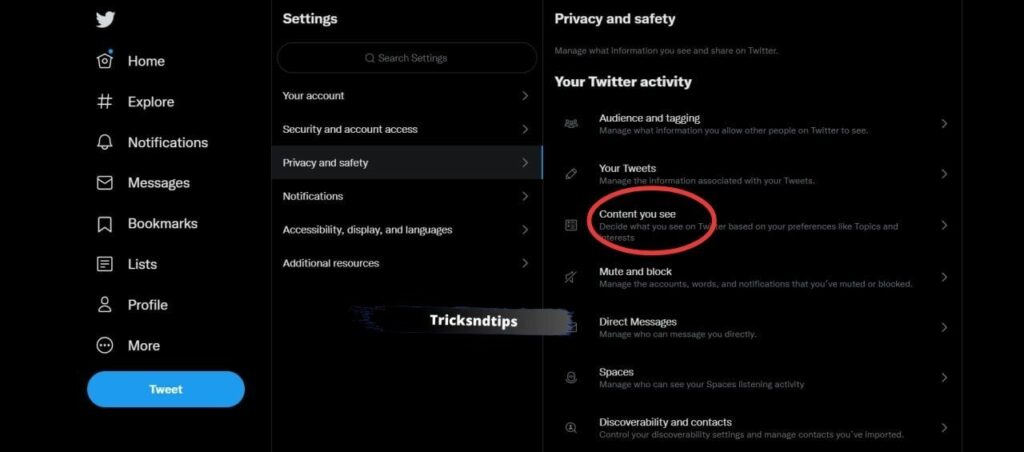
After clicking on Privacy and security settings and click on Content that appears under your Twitter activity.
Under Details, you can browse and select to display sensitive media.
Step5. Check the box for sensitive content
You can do so by checking (ticking) the box for “Display media that may contain sensitive content”.
If the box is unchecked, you won’t be able to see sensitive media on Twitter.
Why not see Senstive Content on Twitter?
Often, you can’t find useful content on Twitter because “showing sensitive data” has cost you. You just have to read the next chapters and leave an option on your device.
If the “bad stuff” is active and you’re still having trouble navigating, there could be a problem with your app (if you’re constantly Tweeting on your phone ). check these linked articles to Turn On Flashlight During Video Call & Turn Off Find My IPhone For Second-Hand IPhone Without Password.
How to find Senstive Content in app easily?
You can get confidential information by opening “Report this available information” on your Twitter page. If you see an error message for important information while viewing the Twitter app, click on it to go to Twitter’s control panel. Use the View Your Content option to customize your site. It will not be visible in your phone application.
Frequently Asked Questions
Ques: Why won’t Twitter let me see my personal information?
If you don’t want to see important information, don’t worry – it’s a Twitter set. To find out, click on “Share information that you may have a serious illness” and “Hide a serious illness”.
Ques:Why is my tweet so heavy?
If the data is a media device such as an image or GIF, Twitter can write a newsletter in response. If the account is not actually rebranded, Twitter may want to enable this setting.
Read more articles:
Conclusion
Here’s a quick guide to removing notifications from the Twitter mobile app and online. We’ve also outlined steps to identify critical tweets by finding and removing sensitive tweets from your tweets. Let us know in the comments below if it helps you. Stay tuned for more





